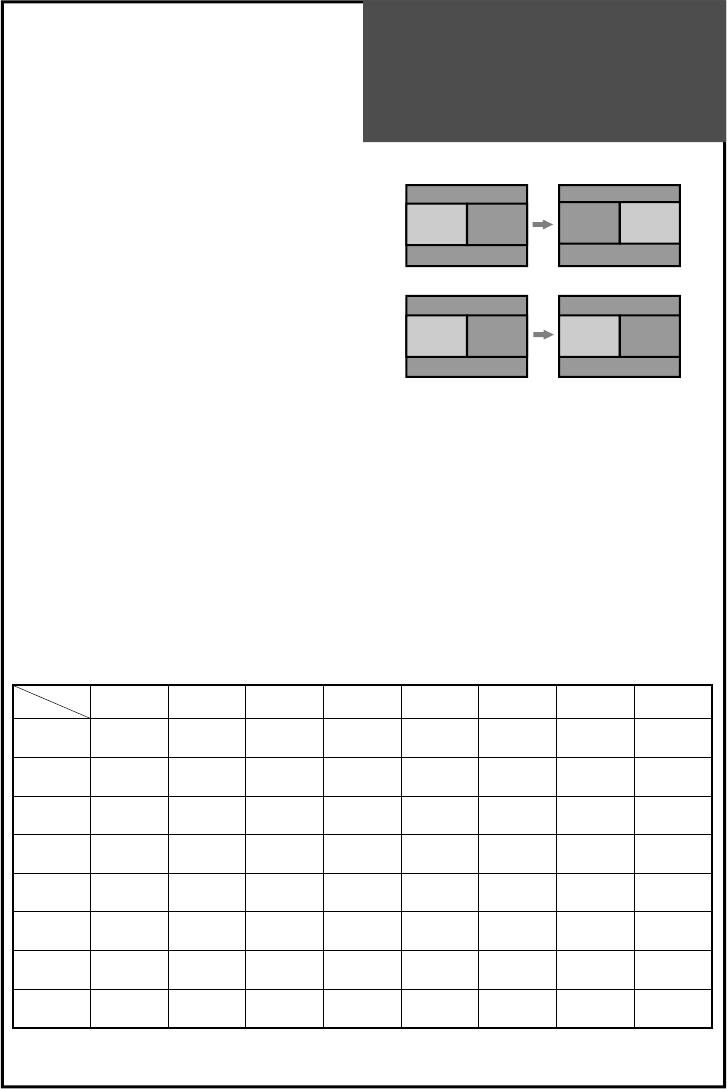
47
SubMain MainSub
SubMain
SubMain
HDMI 1
HDMI 2
PIP Mode
5. Pressing the “P.SWAP” button on the remote con-
troller.
• Switches over the Main and Sub screen.
6. Pressing the “P.INPUT” button on the remote con-
troller.
• If Sub is on Digital, Switch the Sub screen in the
MULTIMEDIA cycle(HDMI1 HDMI2 HDMI1…) PC
and COMP aren’t selected because they are on the
Analogue side.
• If Sub is on Analogue, Switch the Sub screen in the
exterior input cycle(RF/DVB-T AV1 AV2 AV3
COMP PC RF/DVB-T…)
7. Pressing the “P.PR/” buttons on the remote
controller.
• Sub screen is switched to RF mode and you change
channels by pressing PR. Up/Down buttons.
Note :
• In the PiP mode, you can’t enter the Install and DVB in
the MENU OSD. If you want to select the Install or DVB
in the MENU, switch off the PiP mode.
• On the PiP mode, The highest HDMI resolution is 720p.
If the HDMI resolution is too high (ex:1080i), exit the PiP
mode automatically.
PIP
MAIN
RF (DVB-T)
AV1
(CVBS RGB)
AV2
(CVBS)
AV3 (CVBS)
S-VHS
COMPONENT
PC HDMI 1 HDMI 2
RF (DVB-T)
XXXXXXOO
AV1
(CVBS RGB)
XXXXXXOO
AV2
(CVBS)
XXXXXXOO
AV3 (CVBS)
S-VHS
XXXXXXOO
COMPONENT
XXXXXXOO
PC
XXXXXXOO
HDMI 1
OOOOOOXx
HDMI 2
OOOOOOxX


















