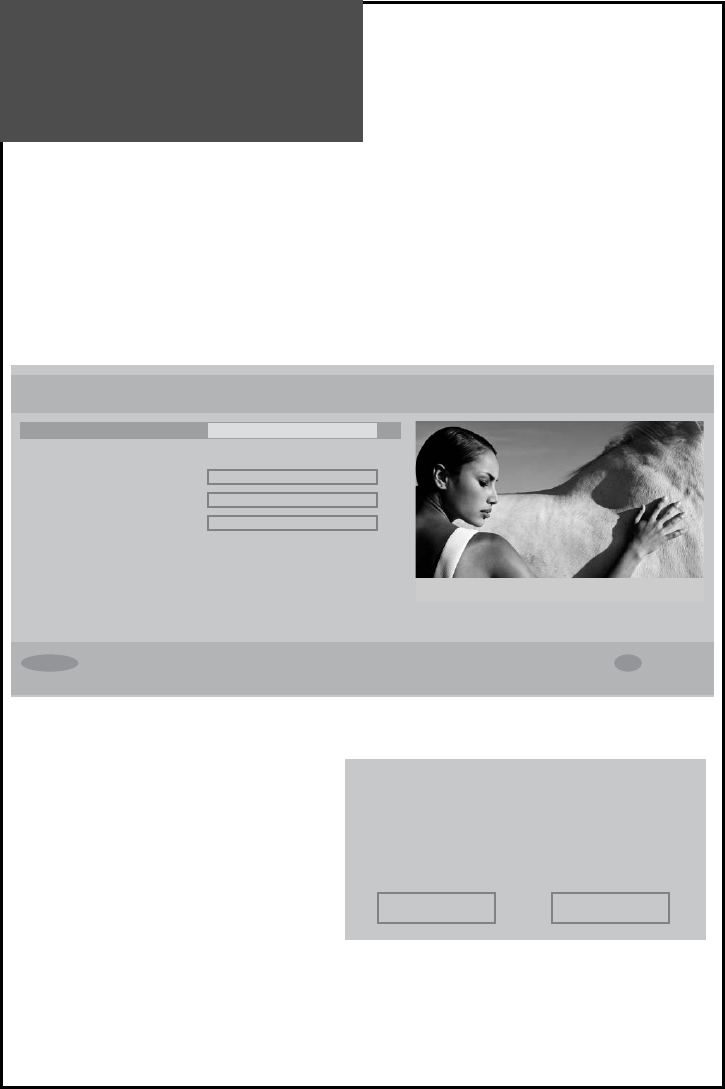
38
Do you want to start automatic search?
Do you want to start automatic search?
Your previous channel list will be replaced.
Your previous channel list will be replaced.
Yes
Ye s
No
No
Change Default System Language i More
System ◄
English ►
Preferred
- Audio
English
- Subtitle English
Current Change
Language Settings
1 BBC ONE
Select
DVB Menu
Important:
• The DVB system requires a good signal to provide the best picture. For the DVB system, interference can disrupt the
flow of data causing the picture to appear to be made up of large blocks or to freeze intermittently.
• If the picture disappears completely, this could mean that signal quality is very poor. If this happens, you may need
to improve your aerial system to provide a better signal.
Installation
- Automatic Search is the function to scan each chan-
nel for services. If you cancel Automatic Search be-
fore it is completed, the previous list of services is
used, if already stored.
- Manual Search is the function to scan for an indi-
vidual channel. Enter the Channel number to be
scanned.
- Signal Quality consists of 5 levels : none poor
medium good very good
Language
- System : Select some language, then OSD is displayed in that language: English German French Italian
Spanish Danish Polish Norwegian Swedish Finnish Portuguese Dutch.
- Preferred : has two sub menus. Audio is change the audio sound in selected language. Subtitle is change the
subtitle display in selected language: English German French Italian Spanish Danish Polish
Norwegian Swedish Finnish Portuguese Dutch Catalan.
- Current : has two sub menu, and be displayed languages that current broadcasting stream have.
Note :
If you set some language on Preferred but the broadcasting stream that you see don’t have the infor-
mation of that language, then you can’t hear or see the language. So you have to select other language that the
broadcasting stream have.


















