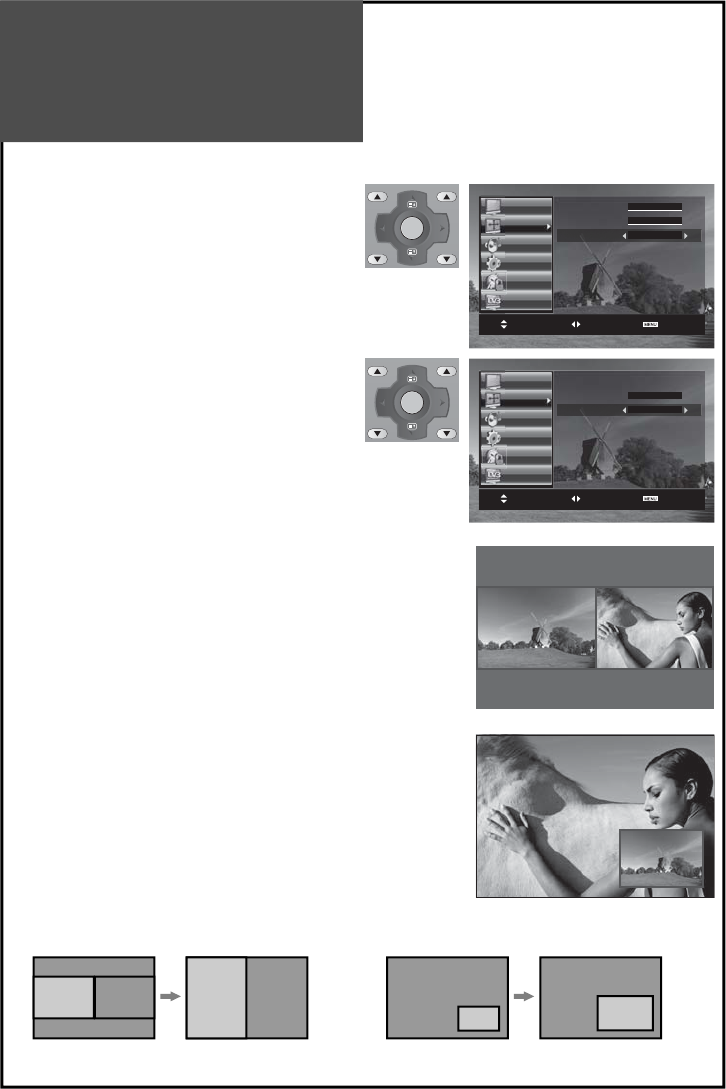
46
VOL PR / PAGE
VOL PR / PAGE
OK /
SELECT
VOL PR / PAGE
VOL PR / PAGE
OK /
SELECT
Aspect Auto
PC Access
PIP Access
Move Select Exit
Picture
Screen
Sound
Install
Function
DVB
PIP
Mode Off
Sound Output Main
Move Adjust Exit
Picture
Screen
Sound
Install
Function
DVB
Side by side
PIP
Side by side
Sub
Main
Main Sub
Sub
Main
Main
Sub
PIP
PIP Mode
- The user can enjoy two screens by using PiP function.
1. Adjustment of PiP Mode (Picture in Picture)
• Move to Mode in the PiP.
• Press the ”/” buttons to select, PiP mode changes
as follow:
Side by Side Small PiP Large PiP Off
2. Adjustment of Sound Output
• Move to Sound Output in the PiP.
• Press the ”/” buttons to select, Sound Output chang-
es as follows:
Main Sub Main
Note :
• On the side by side, you can select the sound output di-
rectly by activating outline using ”/” buttons on the
remote controller.
3. Pressing the “P.MODE” button on the remote con-
troller.
• The PiP Mode changes as follows:
PiP off Side by Side PiP PiP off
• Side by Side : This mode will display two screen left(Main)
and right(Sub).
• PiP : This mode will display two screens, Main is full
screen and Sub is fixed on the right-bottom side.
Notices :
PiP consists of one Analog(RF/DVB-T, AV, COMP
and PC mode) and one Digital(HDMI mode).
It means, if Main is on Analog then Sub must be on Dig-
ital.
4. Pressing the “P.SIZE” button on the remote control-
ler.
• On the Side by Side, the screen changes as full side by
side.
• On the PiP, Sub screen size is changed: large small
large.


















