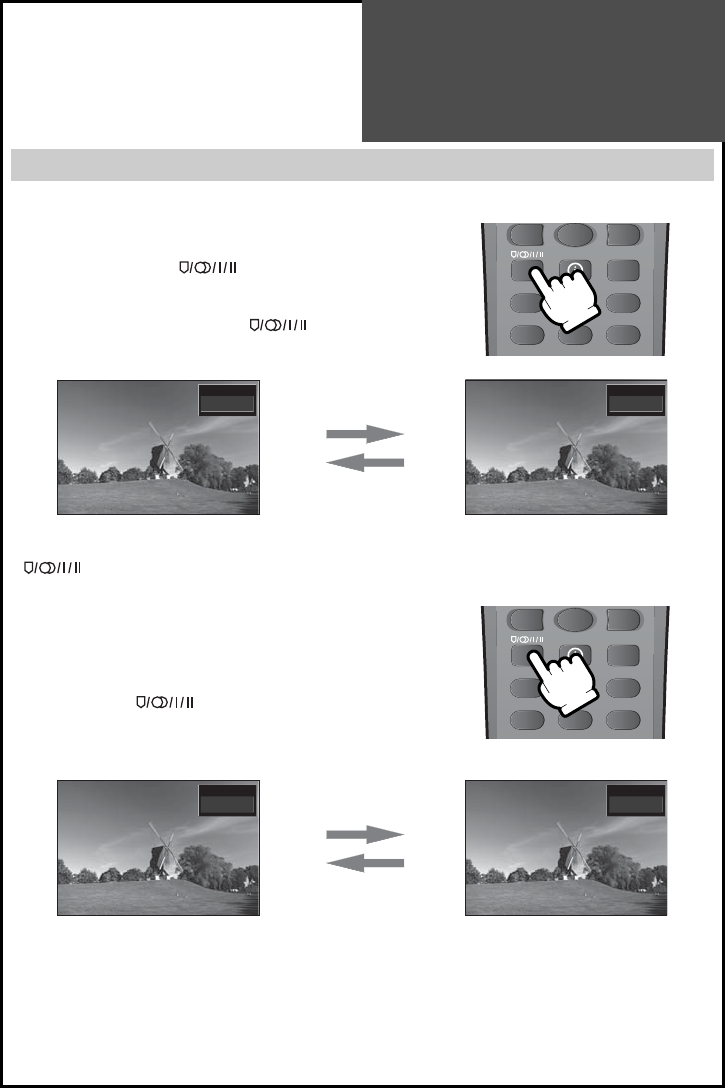
49
M
RECALL S.EFFECT
ABC DEF GHI
JKL MNO PQR
STU VWX YZ&.
123
456
CC/ U
M
SC
RECALL S.EFFECT
ABC DEF GHI
JKL MNO PQR
STU VWX YZ&.
123
456
PR 19 – – – – –
Mono
1 2 : 0 0
PR 19 – – – – –
Mono
1 2 : 0 0
PR 19 – – – – –
Dual 1
1 2 : 0 0
PR 19 – – – – –
Dual 2
1 2 : 0 0
Sound Adjustment
Multi-Sound and Stereo
1. Mono Sound Selection
• During Stereo sound reception if the stereo is weak, you can switch to
MONO by pressing the “
” button. Then the colour of “MONO”
character will change to Red. In Mono reception the depth of sound is
improved.
• To switch back to stereo, press the “ ” button again.
Note :
• “ ” only works in RF mode.
2. Adjustment of Bilingual sound
• In bilingual broadcast reception, you can switch from Dual 1 to Dual 2
by pressing the “ ” button repeatedly.


















