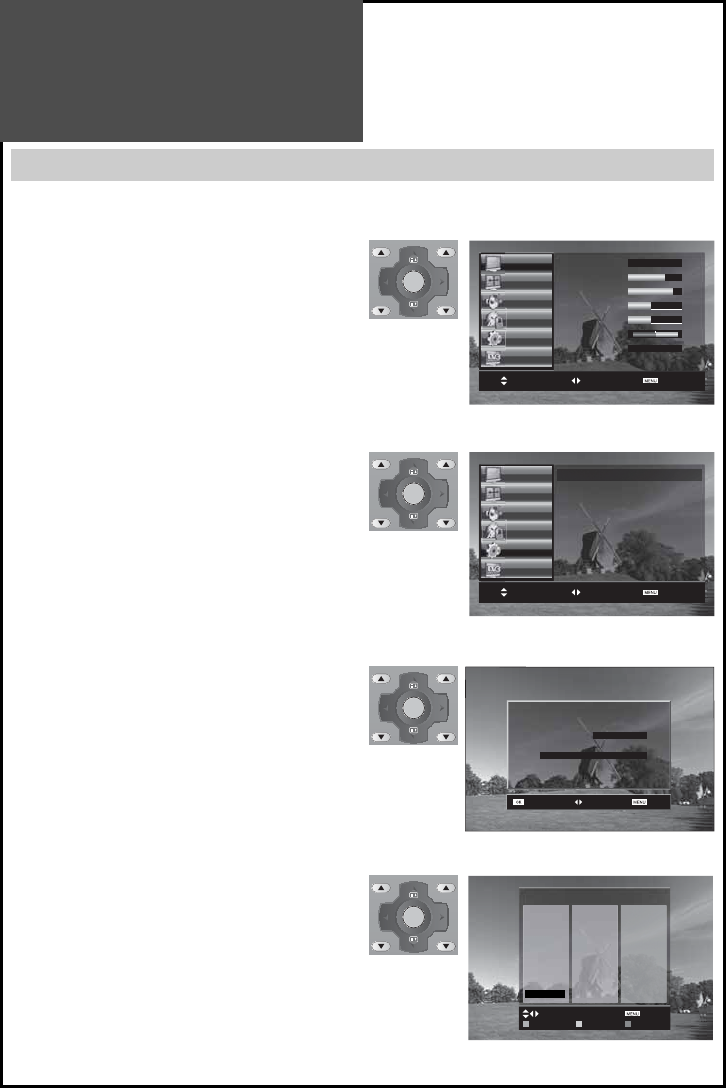
28
Setting Up TV Stations
Auto Tuning
- All stations that can be received are stored by this method. It is recommended that you use Auto tuning during
the installation of this set.
1. Press the “MENU” button to select the Install
menu.
• Move the selection bar to the Install menu with “/”
buttons.
2. Select the “Auto Tuning”.
• Place the selection bar on Auto Tuning and press the
“” button.
3. Select the country you require with the “/” but-
ton.
• After selecting the country, to start Auto Tuning press
the “OK” button.
4. Please wait until the Edit menu appears.
• If you don’t want to edit the programs when the Auto
Tuning has finnished, escape from the menu with the
“MENU” button.
VOL PR / PAGE
VOL PR / PAGE
OK /
SELECT
VOL PR / PAGE
VOL PR / PAGE
OK /
SELECT
VOL PR / PAGE
VOL PR / PAGE
OK /
SELECT
VOL PR / PAGE
VOL PR / PAGE
OK /
SELECT
Start Country Set Exit
Auto Tuning
Country Set GB
PR 0 PAL/SECAM
Mode Dynamic
Brightness 41
Contrast 51
Colour 31
Sharpness 31
Tint
R G
0
Colour Temp Normal
Position Access Exit
Picture
Screen
Sound
Function
Install
DVB
Edit
Position Exit
Skip Move Delete
Auto Tuning
Manual Tuning
Setup
Edit
Position Access Exit
Picture
Screen
Sound
Function
Install
DVB
Pr Ch.
91 C
92 C
93 C
94 C
95 C
96 C
97 C
98 C
99 C
00 C __
Pr Ch.
01 C
02 C
03 C
04 C
05 C
06 C
07 C
08 C
09 C
10 C __
Pr Ch.
11 C
12 C
13 C
14 C
15 C
16 C
17 C
18 C
19 C
20 C __


















