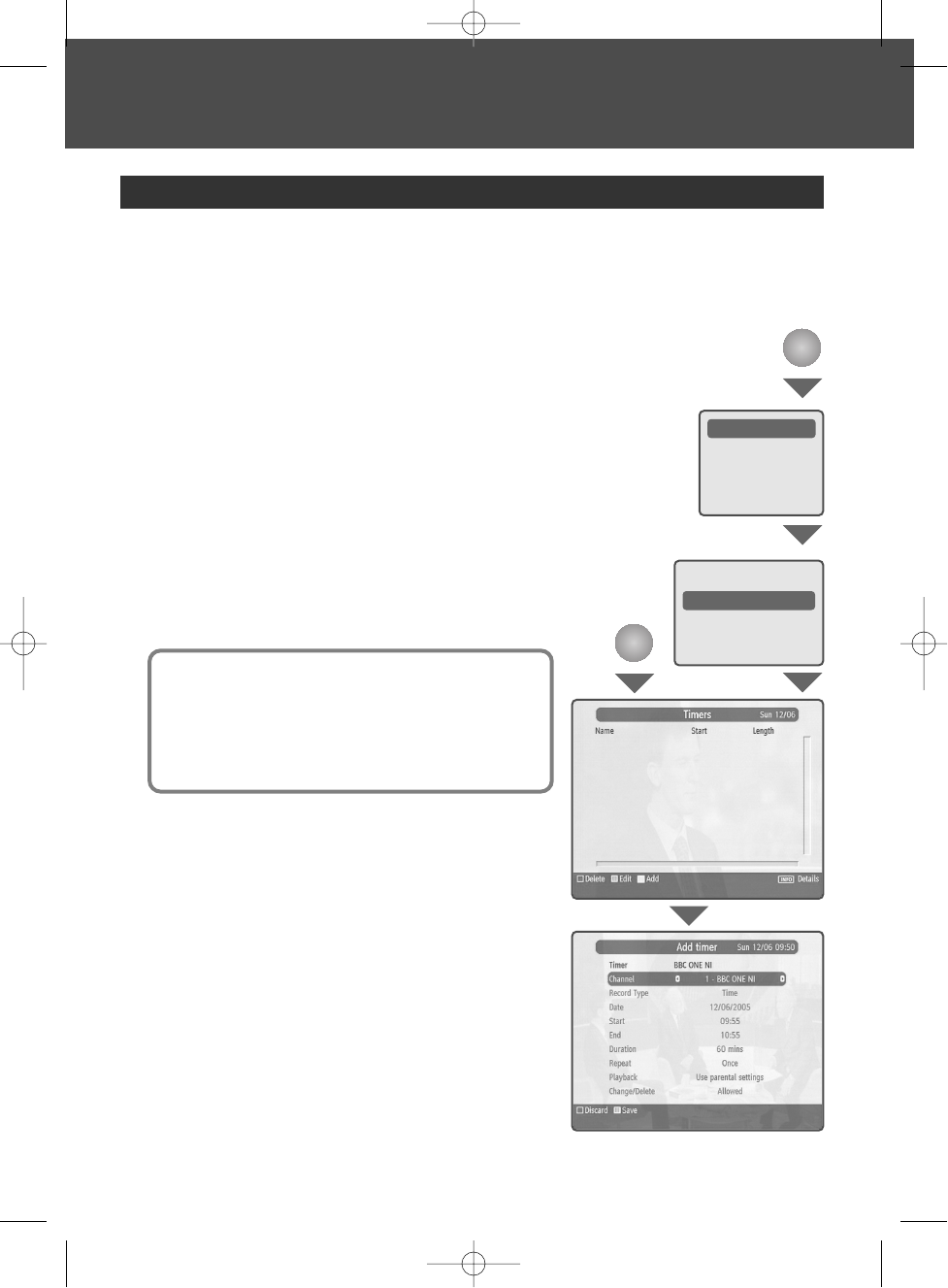
1177
1 Programming the PVR to record
1 Press the yellow button to add a new recording
schedule.
2 Change the Channel and Date using the [œ/√] button.
3 Change the Date and Time using the [œ/√] button and
the [NUMERICAL (0~9)] button.
4 Select one of Repeat mode options among Once,
Daily and Weekly using the [œ/√] button.
5 Select Playback and Change/Delete preference using
the [œ/√] button.
6 Press the green button to complete entering.
7 Press the red button to cancel the reservation.
2 Editing the Recording Schedule
1 Select a reserved programme list and press the
green button to edit the reserved recording schedule.
2 Change each item like above steps.
Note:
• You can reserve 2 programmes to record
simultaneously.
• If the target channel is locked, restricted by watching
time or parental control, you have to enter a
password for reservation.
Timer
Recording and Playback
You can set a programme to record automatically by going to Menu - Recording - Timers.
Or easily by pressing the [TIMER] button.
You can record up to two channels simultaneously. While recording two channels
simultaneously, only programmes being record can be viewed.
Recording
Programme guide
Setup
Installation
Recordings library
Timers
Guide search
Recording configuration
MENU
TIMER
DSD-9502T 2006.9.13 2:16 PM ˘ ` 17 mac001 1200DPI 90LPI


















