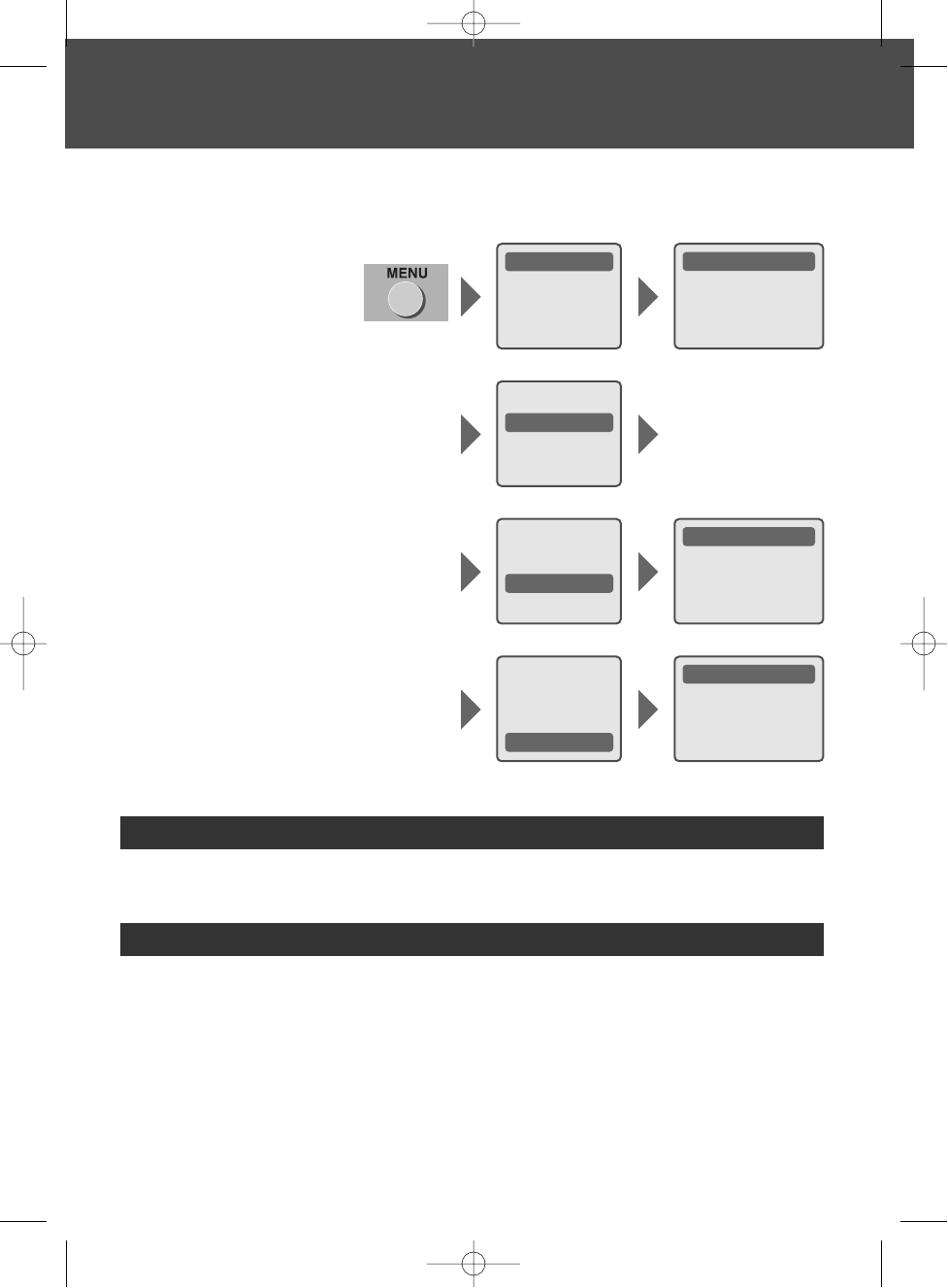
1199
Using the Main & Setup Menu’s
The Main menu lets you choose and change a wide range of your Digital PVR’s features.
• To access the Main Menu, press [MENU].
Recording
Programme guide
Setup
Installation
Recordings library
Timers
Guide search
Recording configuration
Recording
Programme guide
Setup
Installation
Recording
Programme guide
Setup
Installation
Channel list
Favourites
Configuration
Language
Recording
Programme guide
Setup
Installation
Automatic channel scan
Manual channel scan
Format disk
First time installation
enters into EPG
screen.
- lets you see a recording list. Refer to page 18 for more information.
Recording - Recording library
- lets you set a timer so that the Digital PVR changes to a specific channel at a certain
time (such as when you wish to record a programme).
Refer to page 17 for more information.
Recording - Timers
DSD-9502T 2006.9.13 2:16 PM ˘ ` 19 mac001 1200DPI 90LPI


















