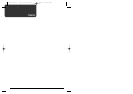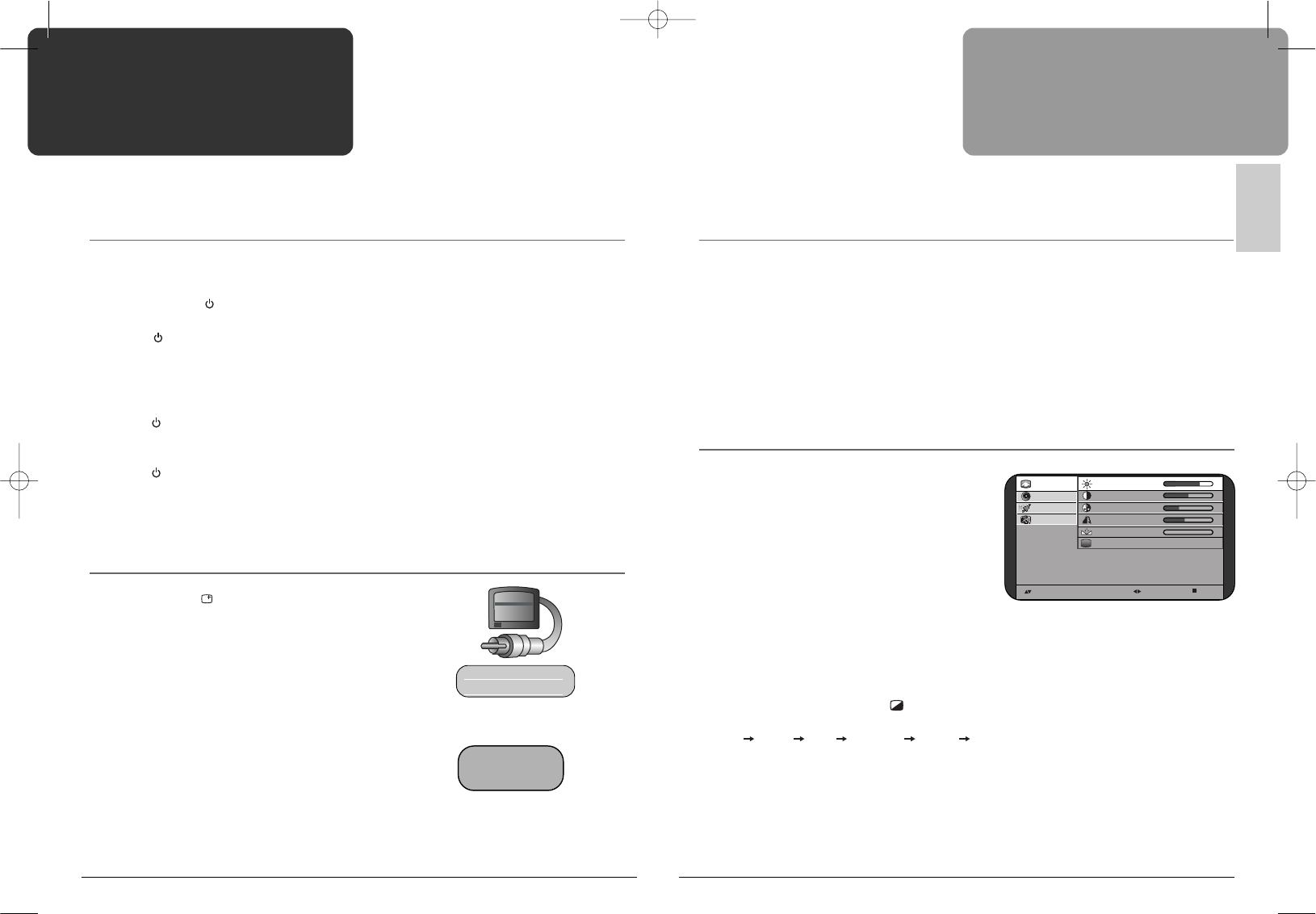
ENGLISH
Daily Use
17
Daily Use
16
Programme Selection
The set has 100 programme numbers, PR00..PR99.
DIRECT SELECTION
The NUMBER buttons are used for direct programme selection.
To select a two-digit programme, press the second numbered button within 2 seconds.
UP/DOWN SELECTION
You can also select a programme by pressing step by step the UP/DOWN buttons.
Picture Control
1. Call up the Picture menu.
2. Select and adjust the level of each function:
“Brightness”, “Contrast”, “Colour”,
“Sharpness”.
The adjusted levels are stored automatically in
Favourite mode.
NOTE: Tint is displayed only when receiving a NTSC
signal.
Only Brightness and Contrast are displayed in
PC mode.
SMART PICTURE SELECTION
When you press the PICTURE button( )
repeatedly, you can call up four pictures settings;
Normal Bright Dark Favourite
Normal
Select Adjust Exit
Picture Brightness 75
Sound Contrast 50
Features Colour 30
Setup Sharpness 46
Tint 0
Zoom 16:9
-+
-+
-+
-+
-+
Switching On and Off
SWITCHING ON
1. If the Indicator is not lit, then the TV set is powered off.
You must press the /OFF button on the TV set.
The set will switch to stand-by mode and then the Indicator will illuminate in Red.
2. Press the /OFF button, UP/DOWN button or NUMBER button on the remote controller or
UP/DOWN button on the TV set.
The TV set will be switched on and then the Indicator will change to Green.
SWITCHING OFF
1.Press the /OFF button on the remote controller to return the set to its stand-by mode.
The Indicator will illuminate in Red.
2.Press the /OFF button on the TV set to switch the TV set off completely.
NOTE: If you don’t use the set for extended periods of time, unplug the AC cord from Power outlet.
Status
The STATUS button( ) is used to display the current
status; Mode (AV, Component, PC) and Signal
information for 2 seconds.
In TV mode, the Programme number and Station Name,
Sound mode are displayed.
AV1
PAL 50Hz/4.43MHz
PR 12 - - - - -
NICAM Stereo
DSL-15D1T PAL(‡» ˙ )GB 03.11.27 5:24 PM ˘ ` 16 mac001 1200DPI 80LPI