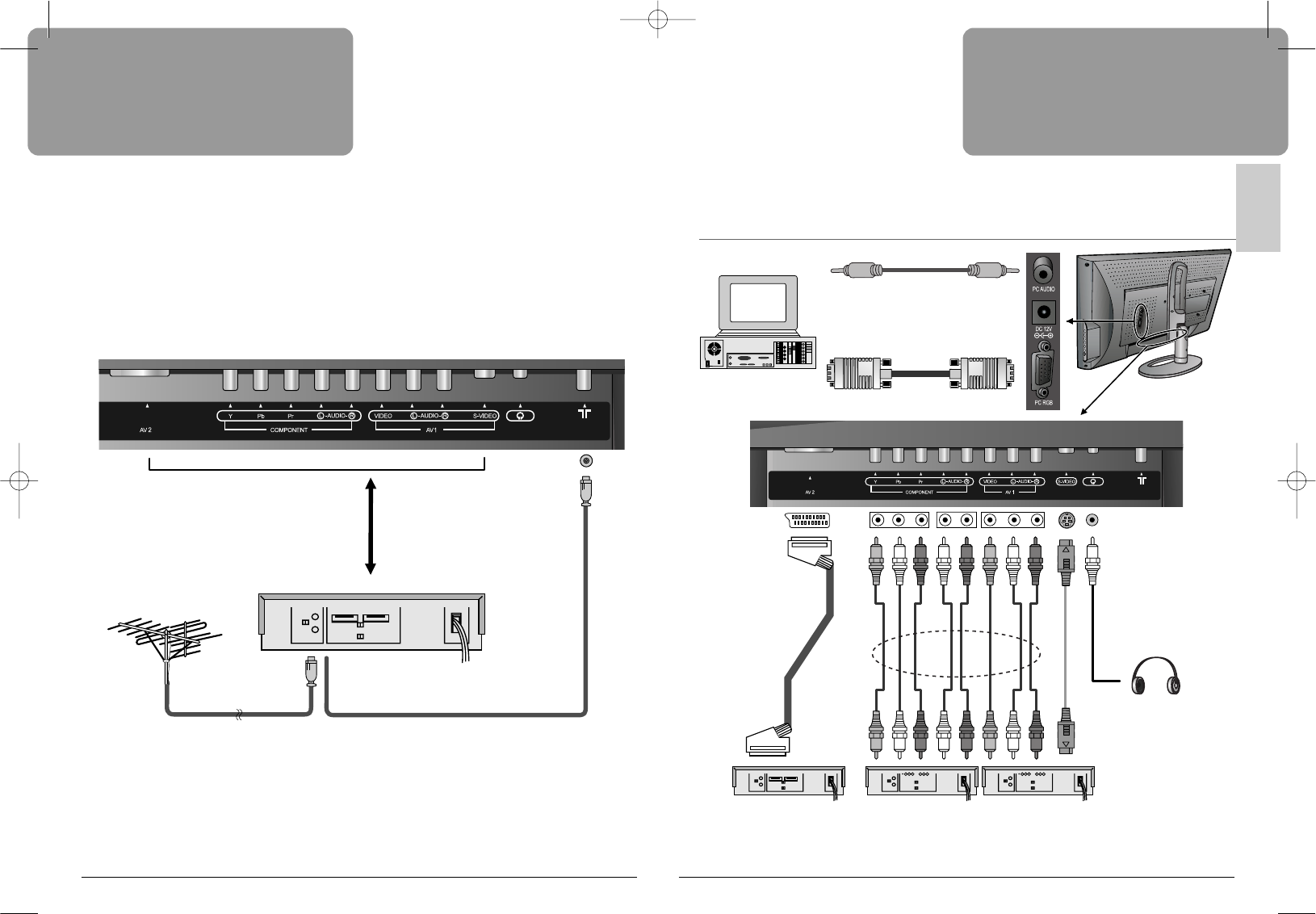
Preparation
9
ENGLISH
Preparation
8
Connecting external equipment
PC Audio cable
PC D-sub cable
PC
SCART cable
RCA cable
SetTopBox
VCR
DVD
DVD VCR
Camcorder
DVD
SetTopBox
Video Game
S-video cable
Headphone
AERIAL CONNECTION WITH VCR
Connect your aerial cable ! to the RF(aerial) IN terminal on the VCR.
Connect the RF OUT terminal of the VCR to the Aerial terminal on the TV set with RF cable @.
NOTE: If you wish to use only the Aerial (RF) connection, then you should store the VCR channel
on programme number “ZERO” using the “Manual setup” function (See page 14).
Now you can watch VCR in TV mode by selecting the programme number “PR00”.
Connect SCART, AV
or S-VIDEO cable
(See page 9.)
Aerial
RF IN
!
@
RF OUT
VCR
DSL-15D1T PAL(‡» ˙ )GB 03.11.27 5:23 PM ˘ ` 8 mac001 1200DPI 80LPI


















