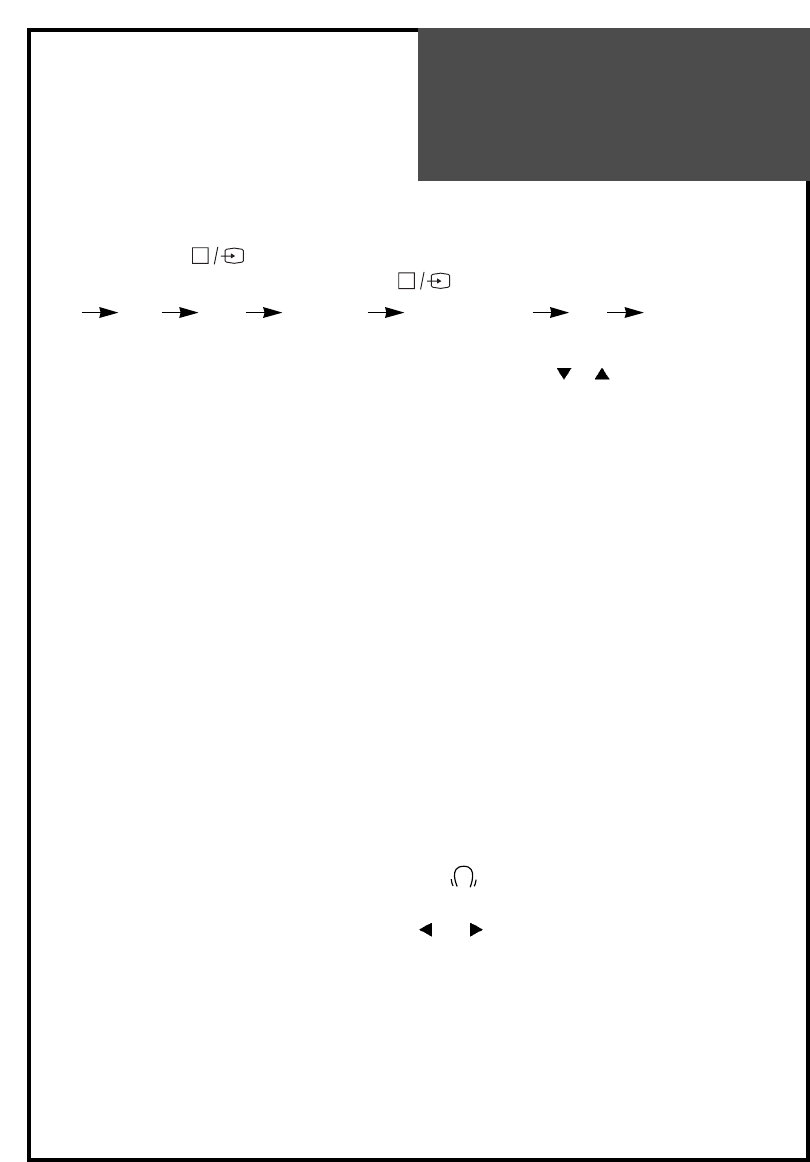
Preparation
TV/AV/PC MODE SELECTION
Press the TV/AV( ) button on the control panel repeatedly to select the source.
You can also select the source using TV/AV( ) button on the remote controller.
TV AV1 AV2 S-VIDEO COMPONENT PC TV
There is the direct key on the remote controller, PC, for the PC mode.
In TV mode, you can change the TV programme number with the
PR button or the
NUMBER button.
NOTE : When the TV SET has no signal, OSD(On Screen Display) appears on the screen.
AV INPUT JACK (VIDEO2)
This jack has video / audio inputs.
It is used to connect a VCR, Camcorder, DVD, STB, Video game.
S-VIDEO INPUT JACK
It has Y/C inputs. This jack is used to connect S-Video equipment.
COMPONENT INPUT JACK (COMPONENT)
This jack has Y/Pb(Cb)/Pr(Cr) inputs and audio inputs.
It is used to connect a DVD.
SCART JACK (AV1)
This jack has video / audio inputs and outputs, RGB inputs.
It is used to connect a STB, VCR, DVD.
When the signal is RGB, the TV set switches automatically to AV1 mode.
In most cases, the TV set switches automatically to AV1 mode, when the external equipment is
connected in playback mode. If not, then use the AV button to select AV1.
HEADPHONE JACK
Insert the headphone plug(3.5 mm ø) into this jack( ).
The sound from the speaker will be automatically cut off.
You can control the headphone sound with the
VOL button.
D-SUB JACK (PC RGB)
This jack has RGB inputs and is used to connect a PC.
See page 25 for more information of PC mode.
PC AUDIO INPUT JACK
Connect the stereo audio cable to the PC AUDIO jack and the other end to the Audio Out
terminal of the Sound card on your PC.
13


















