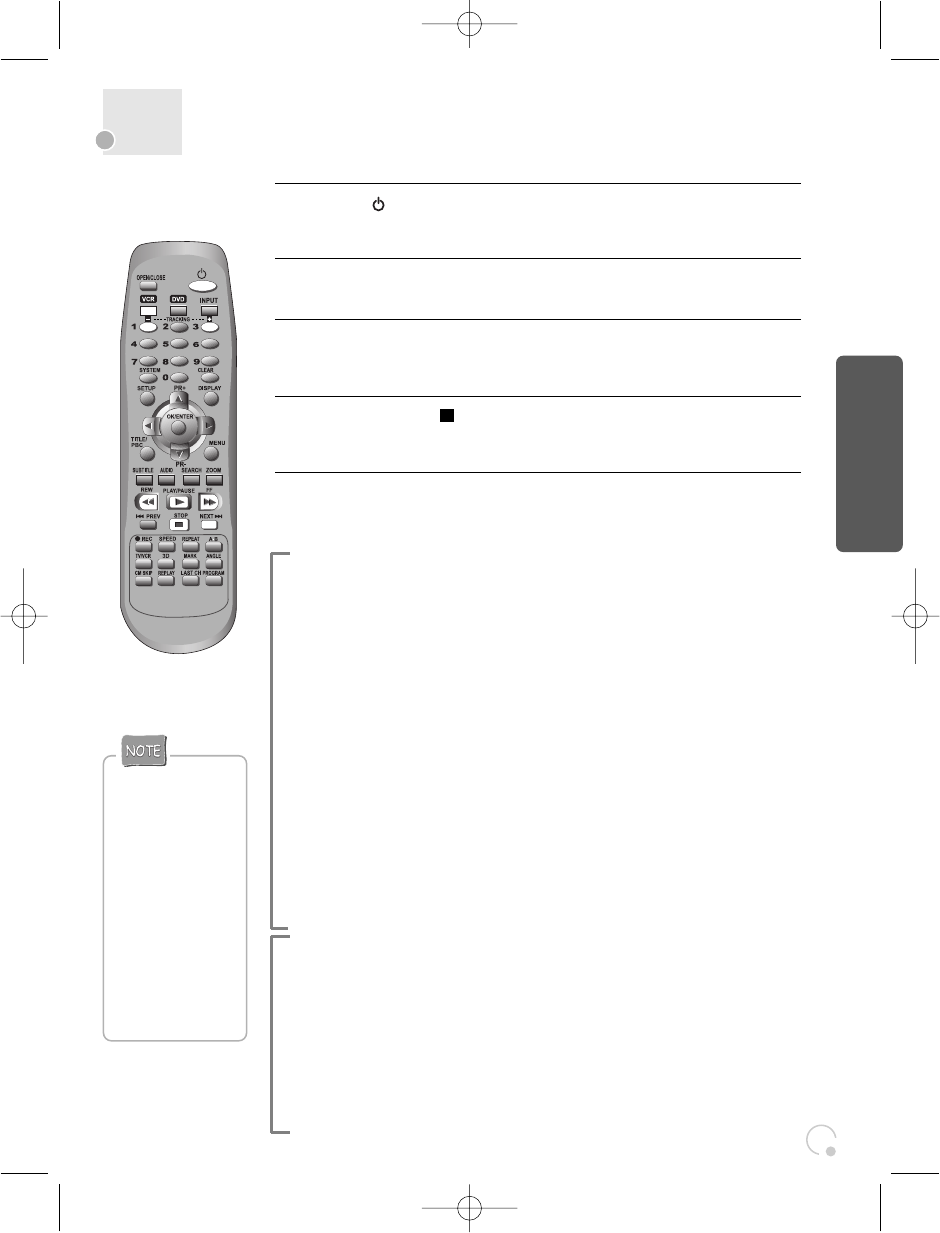
21
VCR Playback
Press [ ] button to power on.
Press [VCR] button of remote control to change to VCR mode.
Insert the desired tape.
If you want to playback, press [PLAY/PAUSE] button.
When the operational status is flickering, adjust [TRACKING +/-] button.
1
2
3
To stop it, press [ ] button.
If you want to stop playback, press [STOP] button.
4
Press [EJECT] button on the front part of the unit or [OPEN/CLOSE]
button on remote control to eject the tape.
5
If the product, which
has a auto-detector,
detects a
contaminated head(s),
it shows the
conditions to notice
the contamination on
screen.
* In case of the notice
on screen, please
rub the heads with a
head-cleaner
followed by “How
to use a head-
cleaner”.
Various Playback Methods
■ If you want fast forward (or reverse) playback, press [
√√√√
] or [
œœœœ
] button in
Playback mode. You can watch fast playing cue/review (rewinding) on screen.
* NOTE:
You might see no colour and a noise band when you fast forward (or
reverse) playback the tape which is recorded in LP mode.
■ If you want Still picture, press [PLAY/PAUSE] in Playback mode. You can watch the
desired scene in pause status.
■ If you want slow-motion playback, press [
√√√√
] button in Pause mode. You can
watch the desired scene in the slow forward (cue) playback.
* NOTE: VCR doesn’t have Slow Reverse Playback function.
■ If you want to watch a series of screens one by one, (FRAME ADVANCE) press
[NEXT
√√√√
❚ ] button in Pause mode. Each time you press this button, the picture
advances by one frame.
■ If you press [REPLAY] button in playback mode, the player quickly rewinds 15
seconds of the tape and plays it again.
■ If you press [CM SKIP] button in playback mode, the player quickly skips 30
seconds of the tape and then reverts to play again.
To Adjust Display
This product includes an automatic Tracking feature and enables users to enjoy clear
pictures without any additional operation. Provided that the following problems can be
solved by manual adjustment, which improves display quality. (During automatic picture
adjustment, “Adjusting Display” is displayed on TV screen.)
- If the picture is poor in Playback mode,
-
If noises occur in the upper or lower part of the picture in slow playback (cue) mode,
- If pause
d picture vibrates up and down.
Use [TRACKING +/-] buttons of remote control to adjust the display for optimum viewing.
Basic Operation
DC-G8GD1P-JL (DESUK) 2006.4.19 9:42 AM ˘`21


















