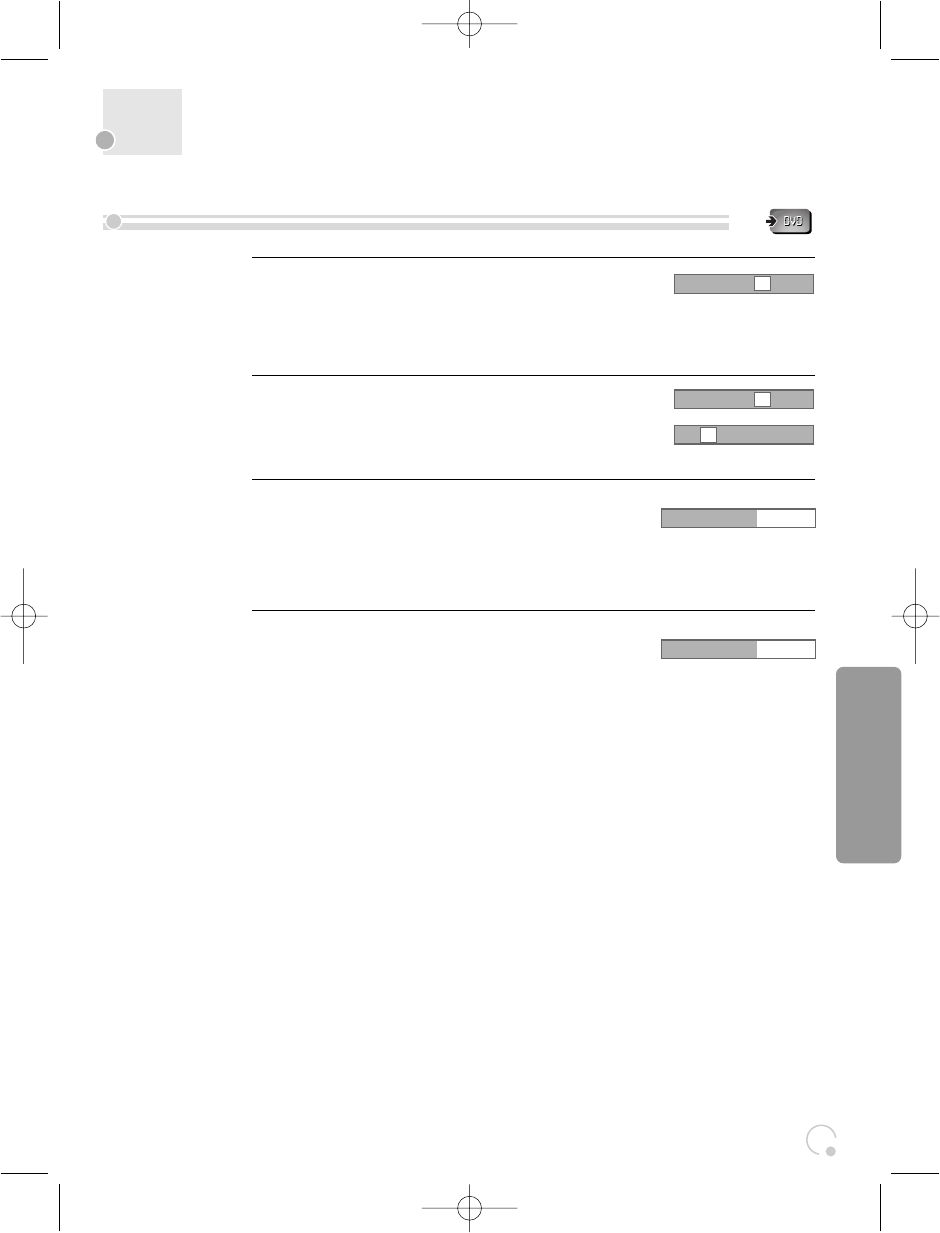
37
Playing a desired scene
DVD Operation
If you want to search with a title number or chapter
number, press the [SEARCH] button once.
- TT: Title
- CH: Chapter
1
If you want to search with a title time, press the
[SEARCH] button twice. Please enter the new title
time to be searched using the [NUMBER] button.
PLAY starts from the selected position.
3
If you want to search with a chapter number or title
number, please select TT or CH using the [ √,œ ]
button. Then enter the new chapter/title number to
be searched using the [NUMBER] buttons.
2
TT 01/02 CH /20
Searching DVD with a title number, chapter number or a time
TT 01/02 CH /20
10
TT /02 CH 10/20
01
TT 01/02 TIME
0:20:
If you want to search with a chapter time, press the
[SEARCH] button three times. Please enter the new
title time to be searched using the [NUMBER]
button.
PLAY starts from the selected position.
4
CH 04/20 TIME
0:0 :
DC-G8GD1P-JL (DESUK) 2006.4.19 9:42 AM ˘`37


















