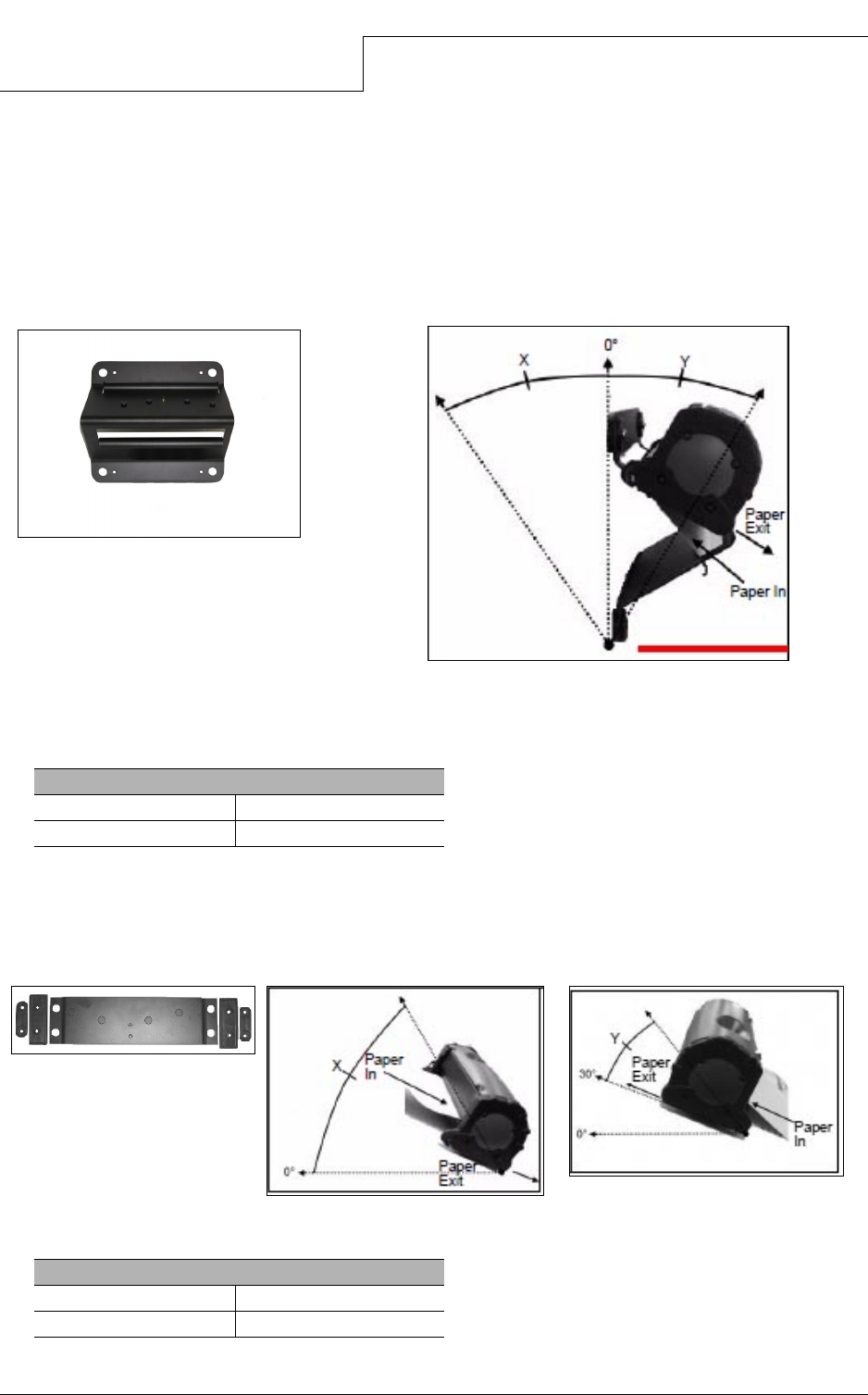
4
Mounting Options
Datamax-O’Neil VMP-2000 Installation Guide
Wall Mount
The VMP-2000 has a wallmount bracket specifically design to mount the printer to a wall or
bulk head in a vehicle. This installation is designed to pull paper from a free standing box or
can utilize the VMP paper tray. Please review the specific instruction sheets for assembly and
installation of the VMP-2000 Wallmount Bracket Kit (part # 110114-xxx).
Mounting Guidelines
Use the following information as a guide for orienting and/or mounting your printer:
Horizontal Mount
The VMP can also be mounted horizontally utilizing the horizontal mounting bracket. Please
review the specific instruction sheets for assembly and installation of the VMP-2000
Horizontal Mount Bracket Kit (part # 110091-xxx).
VMP 2000
XY
0° to 15° 0° to 30°
VMP 2000
XY
0° to 30° 0° to 60°
VMP Wall Mount Vibration Bracket
(Part # 220199-000)
X
Y
0°
4’ (maximum height off of floor)
X
VMP Horizontal Mount
(Part # 220146-000)
Vibration Bracket


















