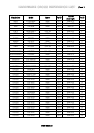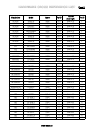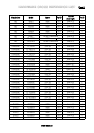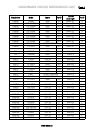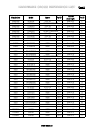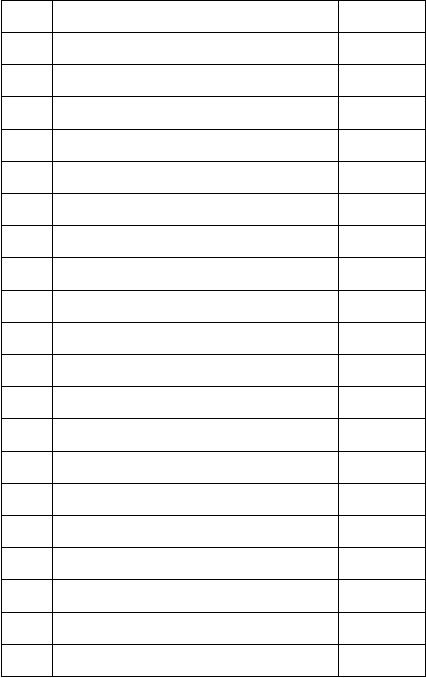
Configuring the PA-4260 adaptor plate (Installation instructions)
PA-4260 Universal Plasma TV Adaptor Installation Instructions
z Fully adjustable design fits most large flat panel displays
z Includes complete hardware kit
z Quick mount capability with P-150
z Durable grey or black powder coat finish
Check the Hare Ware Kit after open the package
ID* Description Quantity
N/A Button Head Screw 1/4-20 x 1/2 14
N/A Washer 1/4 ID X 1/2 OD 4
N/A Nylon jam nut 2/4-20 4
A Button Head Screw 1/4-20 x 1/2 8
B Square Washer 8
C Spacer (0.3ID) 9/16 x 1/2 Length 8
D Spacer 3/4OD x 3/8 Length 8
E Spacer (0.42 ID) 5/8 x 1 Length 8
F 5/32 Hex Wrench (Allen) 1
G Philips Screw M4 x 16 mm 8
H Philips Screw M4 x 25 mm 6
I Philips Screw M4 x 45 mm 8
J Philips Screw M5 x 15 mm 8
K Philips Screw M5 x 45 mm 8
L Philips Screw M6 x 16 mm 8
M Philips Screw M8 x 16 mm 6
N Philips Screw M8 x 1.25 x 20 6
O Philips Screw M8 x 25 mm 8
P Philips Screw M8 x 35 mm 6
R Philips Screw M8 x 45 mm 4
* ID in Hardware Cross Reference List: Particular set of spacers and Fasteners may required for
some Flat Screen TV need, select the right ID for your display.
Measure display
The PA-4260 Ships with a standard set of mounting rails pre-installed. These rails will fit a display where
the vertical distance between mounting lands on the display are 17 1/8” or less. If your display is larger
than this, you will need to install the large set of mounting rails, which are included with the PA-4260.
Please see Install Mounting Rails at the end of this section for details.