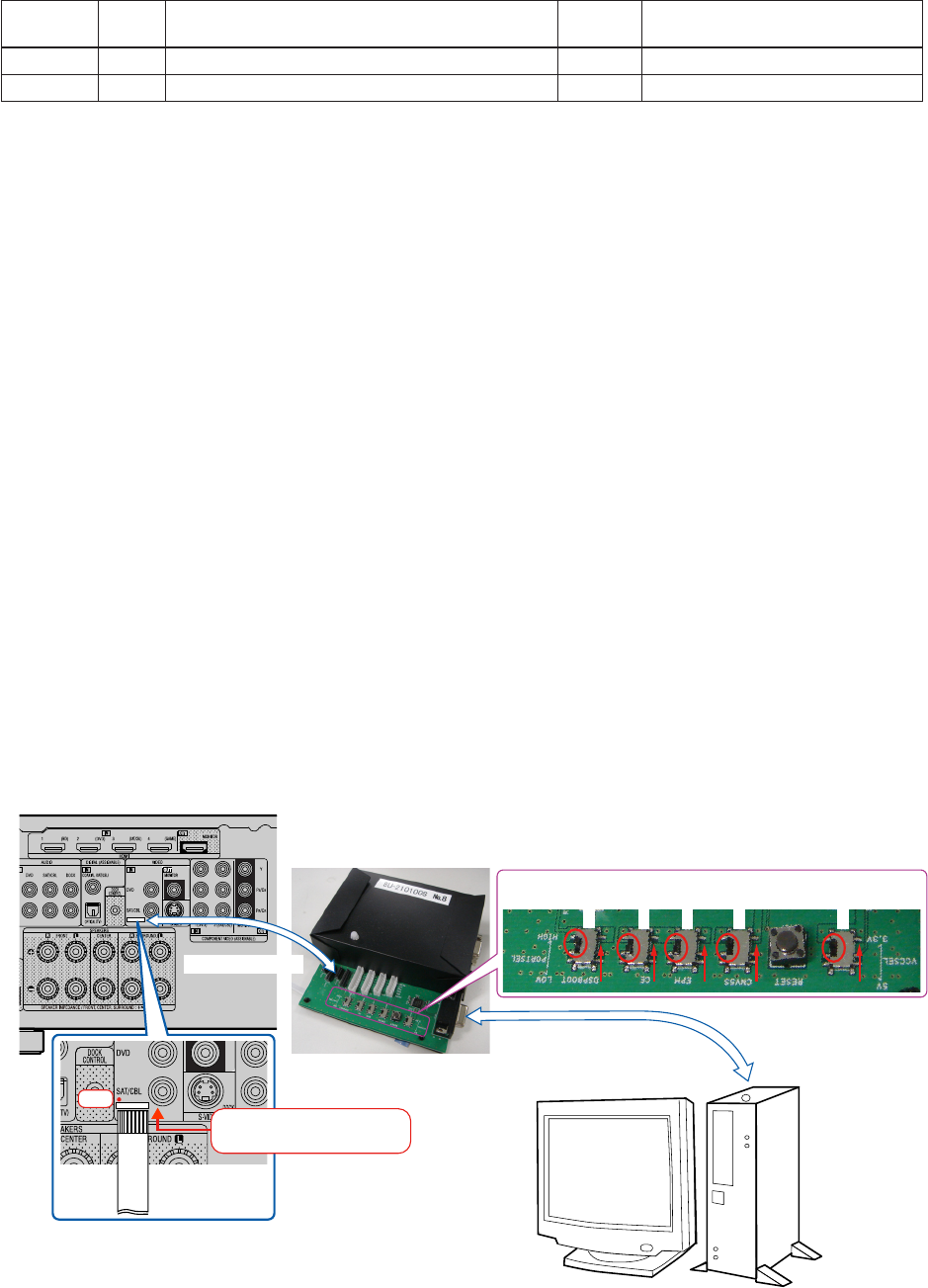
15
ABOUT REPLACE THE MICROPROCESSOR WITH A NEW ONE
When replaced of the U-PRO (Microprocessor) or the Flash ROM, conrm contents of the following.
PWB Name Ref. No. Description
After
replaced
Remark
DIGITAL IC91 T5CN5 B SOFTWARE: Main
DIGITAL IC82 ST25VF080B-50-4C-S2AF B SOFTWARE: DSP ROM
After replaced
A : Mask ROM (With software). No need write-in of software to the microprocessor.
B : Flash ROM (With software). Usually, no need write-in of software. But, when the software was updated, you should be
write-in of the new software to the microprocessor or ash ROM. Please check the software version.
C : Empty Flash ROM (Without software). You should be write-in of the software to the microprocessor or ash ROM.
Refer to "Update procedure" or "writing procedure", when you should be write-in the software.
VERSION UPGRADE PROCEDURE OF FIRMWARE
1. Preparations
-Before starting the operation-
(1) Personal Computer (Installed “BootTool_M330(Writing program).exe”).
(2) RS-232 cable (9P (Male), Straight).
(3) 8U-210100S Writing Kit.
(4) 606050028012P / 7P FFC(1.0) L=240.
-Connection of the AV receiver-
(1) Conrm the power on/off switch of the AV receiver is turning off.
(2) Connect the update terminal of AV receiver with the “Writing Kit”.
(Refer to gure below for the connection of the 7P FFC cable.)
(3) Connect the RS-232C cable from PC with the “Writing Kit”.
PC
Writing Kit
RS-232C Cable
This side is contacts of
7P FFC Cable.
S709
S708
S707
S706
S702
S706-709 : HIGE
S702 : 3.3V
7P FFC Cable
7P FFC Cable
1 pin


















