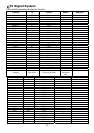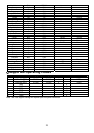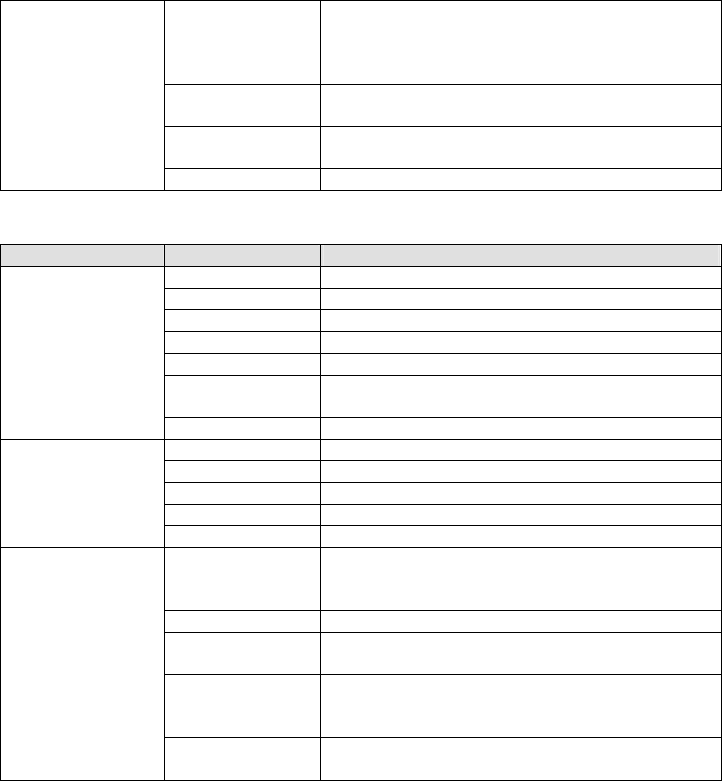
14
Auto Scan To invoke the TV auto scan when turn on your
LCD TV first time. (This process will take a few
minutes. The tuning process will find all available
channels.)
Manual search To select the program number and save it to skip
the TV channel
Program Edit To select the program number then editor and to
save the setup.
(This menu is
available for TV
mode only)
Sort Channel number & name sorting function.
◇OSD menus and options (PC Video mode)
You can use these OSD menus and options to adjust various settings for your LCD TV.
OSD menu Item Description
Contrast Adjusts the contrast of the picture.
Brightness Adjusts the brightness of the picture.
Sharpness Adjusts the amount of detail enhancement
Color Temperature To select video mode (User, Cool, Warm)
User RGB To adjust the gain of Red, Green, Blue
PC Mode To activate the image setting for Auto tune or
adjust Position, Phase, and Clocks separately.
Video
Reset Off, on
Volume Adjust the volume of speaker
Bass Adjust the bass.
Treble Adjust the treble.
Balance Adjusts the balance level between the speakers.
Audio
Audio Mode To select audio mode (Preset, Soft, User).
Language To select the language mode (English, French,
Deutschland, España, Italia, Nederland, Portugal,
Chinese-simplified, Chinese-traditional)
SCART Auto To select SCART turn on or off.
Sleep Timer To set the sleep timer (off, 10, 20, 30, 40, 50, 60,
70, 80, 90, 100, 110, and 120 minutes)
Protection The default password is 0000. Setup four-digits
and save it to avoid violence or adult program
appearance.
System
PC Timing To format the PC timing then the TV resolution
will be change in simultaneously.
◇OSD menus and options (Parental Control: For
NTSC System)
The parental controls features prevent viewers from watching programs that are not
age-appropriate, such as programs containing violence or adult language.
To set the parental controls by the following two ways:
To invoke the parental control menu through OSD
To invoke the parental control menu through pressing “SET” button on the remote control
You control access to the parental controls with a password. The default password is 0000.
You can change the password to any four-digits number.