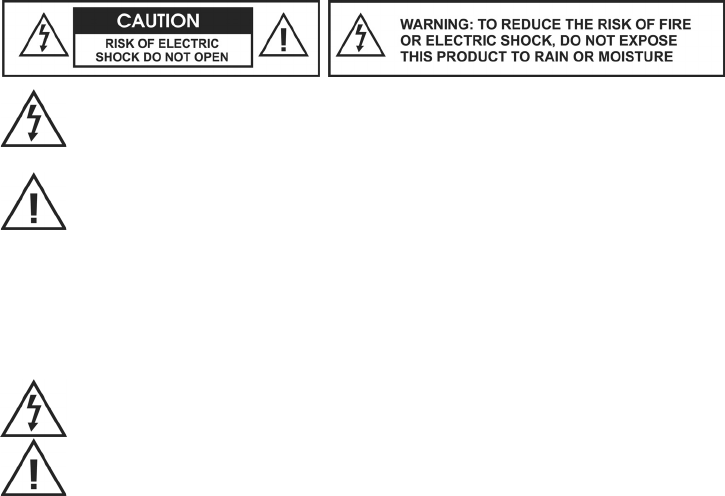
4
caution when moving the cart/apparatus combination to avoid injury from tip-over.
13 Unplug this apparatus during lightning storms or when unused for long periods of
time.
14 Refer all servicing to qualified service personnel. Servicing is required when the
apparatus has been damaged in any way, such as power-supply cord or plug is
damaged, liquid has been spilled or objects have fallen into the apparatus, the
apparatus has been exposed to rain or moisture, does not operate normally, or has
been dropped.
15 Apparatus shall not be exposed to dripping or splashing and no objects fill with liquids,
such as vases, shall be placed on the apparatus.
16 To reduce the risk of electric shock, do not remove cover (or back). No
user-serviceable parts inside. Refer servicing to qualified service personnel.
17 The readily operable appliance coupler will serve as the disconnect device of this
apparatus.
18 The apparatus must be connected to a mains socket outlet with a protected earthing
connection.
19 Keep 10cm minimum distance around the apparatus for sufficient ventilation.
20 Spent or discharged batteries must be recycled or disposed of properly in compliance
with all applicable laws. For detailed information, contact your local county solid waste
authority.
21. Please change to appropriate power cord complied with local regulation when the
LCD Display purchased and utilized at different nations.
! !
!
The lightning flash with arrowhead symbol, within an equilateral triangle, is
intended to alert the user to the presence of uninsulated "dangerous voltage"
within the product's enclosure that may be of sufficient magnitude to constitute a
risk of electric shock to persons.
The exclamation point within an equilateral triangle is intended to alert the user to
the presence of important operating and maintenance (servicing) instructions in
the literature accompanying the appliance.
◇Caution
These servicing instructions are for use by qualified service personnel only. To reduce the
risk of electric shock does not perform any servicing other than that contained in the
operating instructions unless you are qualified to do so.
To protect your device from electrical damage, be sure to plug the cord into
socket securely.
If you use the LCD Display with video games, computers, or similar products,
keep brightness and contrast at a low level. Images with a high levels of
brightness or contrast the may "burn on" the screen permanently.
[Maintenance]
If any of following occurs, unplug the LCD Display and contact your distributor or qualified
technician to repair the LCD Display:


















