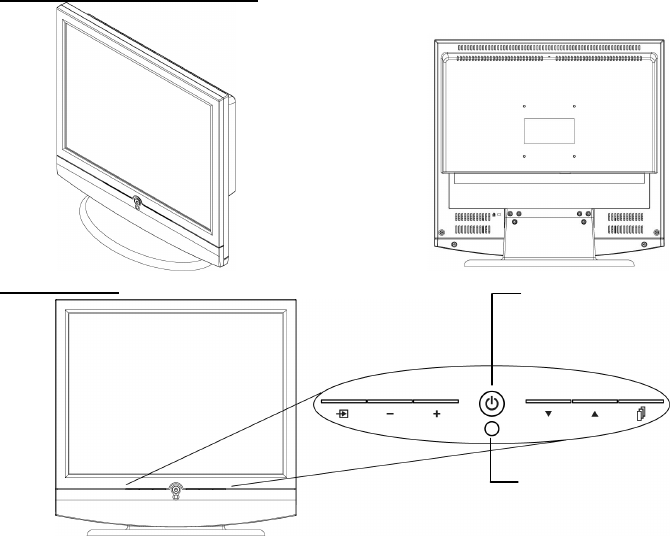
6
6 DO NOT use the LCD Display in enclosed spaces, such as a bookshelf or TV cabinet
as this may block the vent.
7 Keep the LCD Display away from high-temperature objects or any heat-generating
object.
8 Keep the LCD Display away from direct sunlight.
9 DO NOT place the LCD Display on an unstable shelf or desk. Failing to do so may
result in injury.
10.DO NOT allow foreign objects inside the LCD Display, as this poses a risk of
electric shock or damage to the internal components.
11.When transporting the TV, never carry it by holding onto the speakers. Be sure to
always carry the TV by two people holding it with two hands.
◇Package Contents
Top View & Rear View
Front view
Note:
The buttons on the LCD multimedia monitor have the same functions as the corresponding buttons on
the remote control. This user’s manual describes the functions based on the remote control.
IR Receiver
Picks up the signals from
the remote control.
Power
LCD Status:
Power On: LED On.
Power Off: LED Off.


















