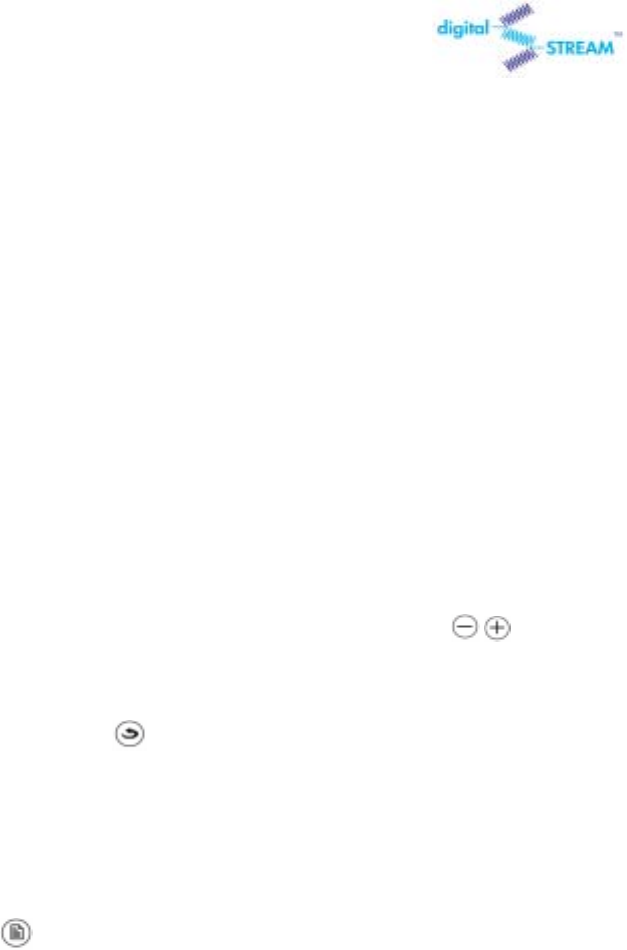
DST-HD1100E HDTV DIGITAL RECEIVER
26
3.12 Changing Channels
Number buttons
Press the number buttons (0 – 9) to enter channel numbers.
NOTES 1
Press the SEL button after you select the channel to search “minor” channels then,
the list of the minor channels will be displayed on the screen. To select one of
them, press Left/Right buttons and press SEL.
NOTE 2
You can also select minor channels by pressing minor channel buttons( , ) on the remote
control.
Previous Channel button( )
Press to return to the previous channel you viewed. For example,
if the box is tuned to channel 55 and then you change to channel
56, pressing PRE-CH will return to channel 55.
FAV-CH button( )
Press to switch among your favorite channels.


















