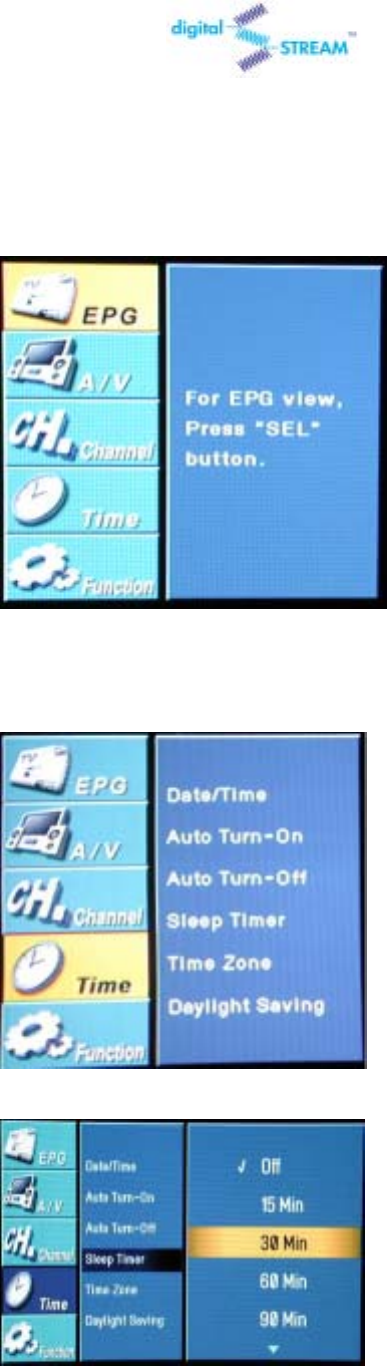
DST-HD1100E HDTV DIGITAL RECEIVER
36
3.18 Using the Sleep Timer
1 Press the MENU button on the remote
control.
2 Press the UP or DOWN button on the
remote control to highlight the “Time” and
press SEL.
3 Press the UP or DOWN button on the
remote control to highlight the “Sleep Timer ”
icon and press SEL. Select any time on the
menu and press SEL to save the setting.
*In case of not using “Sleep Timer”, select
‘Off’.


















