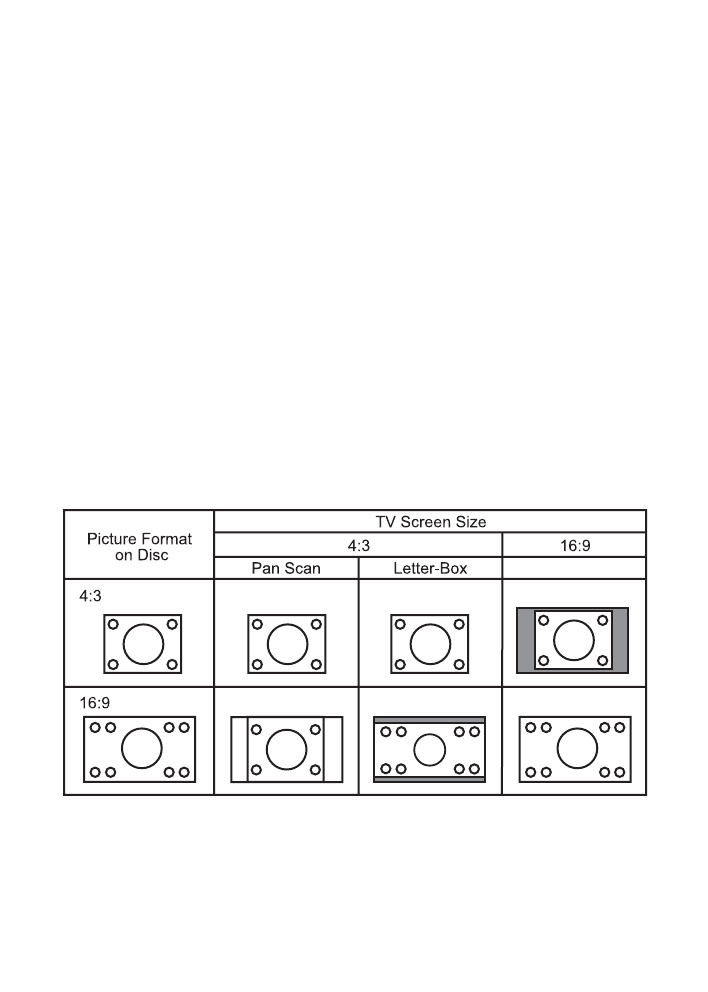
18
© 2002 Directed Electronics, Inc.
SCREEN FORMAT
NOTE: This is controlled in the display options of the
Setup Menu.
TV SYSTEM
NTSC is the default setting and is the standard
system for video monitors in North America.
PAL, PAL 60, and PAL M are settings for moni-
tors outside the North American continent.
Consult your authorized dealer for the proper
setting.
Auto will automatically adjust the player output
to match the monitor type.
If the picture has no color, abnormal color or the
video doesn't play properly, check the monitor
and player settings to make sure they are the
same.
TV SHAPE
DVDs and VCDs have several screen formats that
are usually indicated on the package. First
determine the screen format for the disc you are
playing and adjust the player accordingly.
The graphic below gives a depiction of how dif-
ferent disc formats will look on a monitor.


















