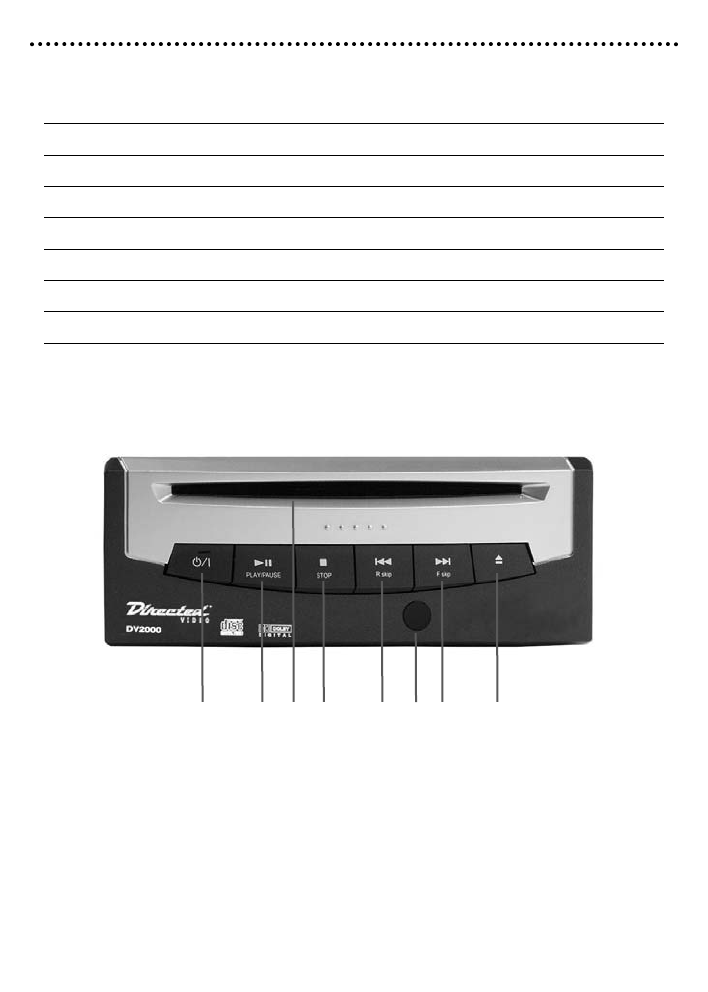
9
© 2002 Directed Electronics, Inc.
Front Panel Operation
FRONT PANEL CONTROLS
■
Power ON/OFF - Press POWER (1) to turn
the unit on/off.
■
Loading a Disc - Insert the disc (label side
up) into the DISC SLOT (3).
■
Ejecting a Disc - Press EJECT (8) and the
disc will slide out.
■
Begin Playback - Press PLAY/PAUSE (2)
and playback will begin. Press again to
pause playback.
■
Stop Playback - Press STOP (4) and play-
back will cease.
■
Resume Playback - Press PLAY/PAUSE (2)
and playback will resume.
FRONT PANEL FEATURES
1 Power Button Turns the unit on and off.
2 Play/Pause Button Begins or pauses playback.
3 Disc Slot Insert disc into the slot.
4 Stop Button Stops playback.
5 Reverse Skip Button Skips to the previous chapter/track.
6 Remote LED Receiver Receives remote control command.
7 Forward Skip Button Skips to the next chapter/track.
8 Eject Button Opens and closes the disc tray.
2
7541
6
83


















