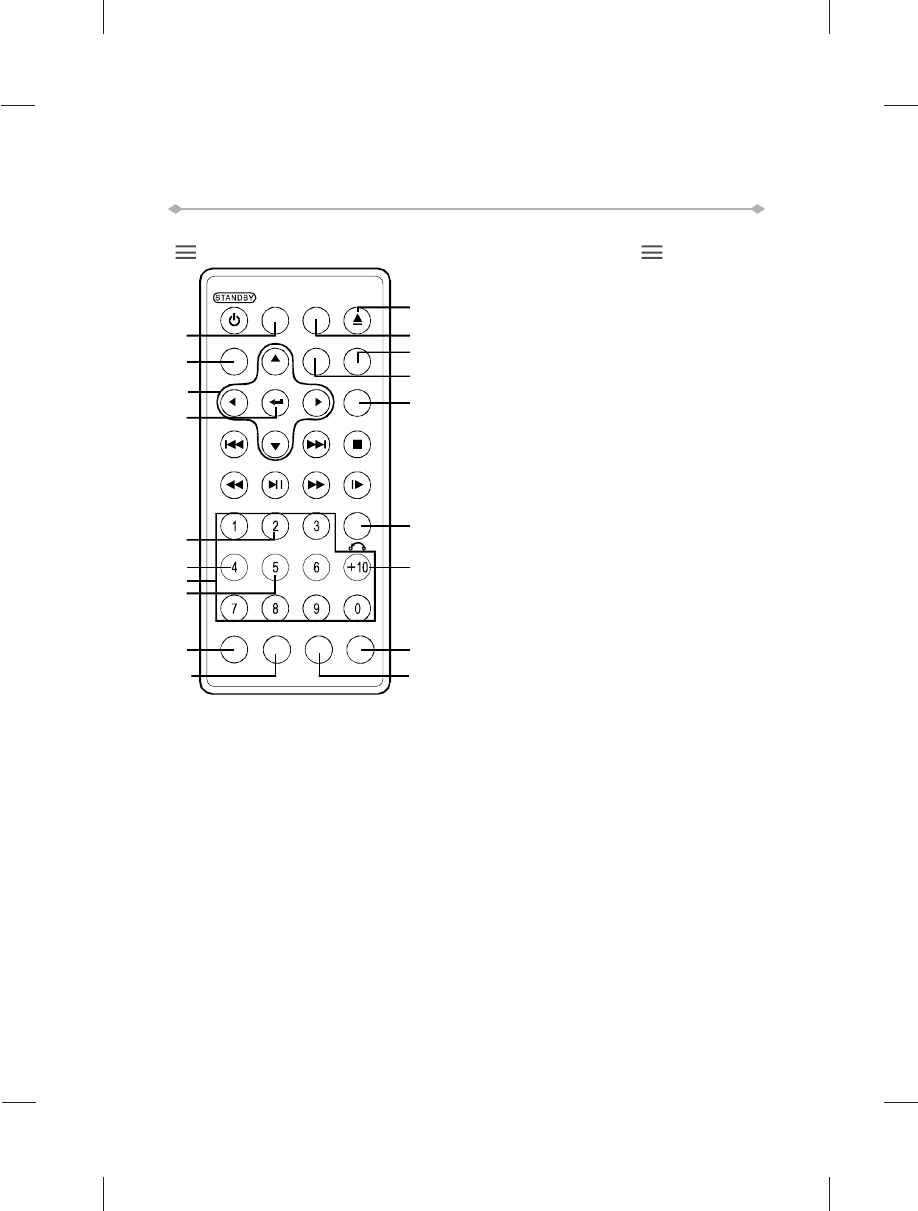
REMOTECONTROLUNIT(OTHERBUTTONS)
EJECT
FWD
AUDIOSUBTITLE
OSDANGELSETUP
SEARCH
STOPNEXT
STEP/SLOWPLAY/PAUSEREV
SHIFT
C
PREV
CLEAR
1
2
3
4
5
6
7
8
11
12
13
14
15
7 Numberbuttons
Pressthesebuttonstoinputnumbers.
PressingtheSHIFTbuttontoswitchfrom
functiontonumberifnecessary.
8
A-BREPEATbutton
Pressittoreturnbacktomenuscreen.
(ForVCD,itfunctionsonlywhenPBCison)
MUTEbutton10
Presstheshiftbuttontoswitchbetween
number&function.(Default:Function)
EJECTbutton11
Ejectthediscout.
SUBTITLEbutton12
PressittoswitchtheDVD'ssubtitle
language.
13 OSDbutton
Pressthisbuttontodisplaythedisc
information.
14 ANGLEbutton
Pressittoswitchangle.
15
SEARCHbutton
Locateatitle/chapter/timeandplay.
16
CLEARbutton
Clearthenumbersinputtedbefore.
9 SHIFTbutton
Pressthisbuttonduringplaybacktoset
twopointsandplaythesectionbetween
themrepeatedly.
16
PARTSANDFUNCTIONS
15-EN
MENU
REPEAT
MUTE VOL- VOL+
A-B
TITLE ZOOM
19
18
17
RETURNbutton
Pressthisbuttontomutetheplayer.
buttontoplaytracksortheentiredisc
repeatedly.
9
10
17
19 VOL-button
Pressthisbuttontodecreasethe
playersvolume.
,
18 VOL+button
Pressthisbuttontoincreasethe
playersvolume.
,
AUDIObutton1
Pressthisbuttontoswitchtheaudio
language.
Pressthisbuttontodisplaysetupscreen
whenatstopstatus.
Usethesebuttonstomovethecursorup,
down,leftandrightwhenselectingsetting
items.
Pressittoenter/confirmselecteditem.
PressthisbuttontodisplaytheDVDstitle.
2
SETUPbutton
3
Cursorbuttons
4 ENTERbutton
5 TITLEbutton
,
6REPEATbutton
ForDVDs,usethisbuttontoplaytitlesor
chaptersrepeatedly.ForCDs,usethis
PDF 文件使用 "pdfFactory Pro" 试用版本创建 www.fineprint.cn


















