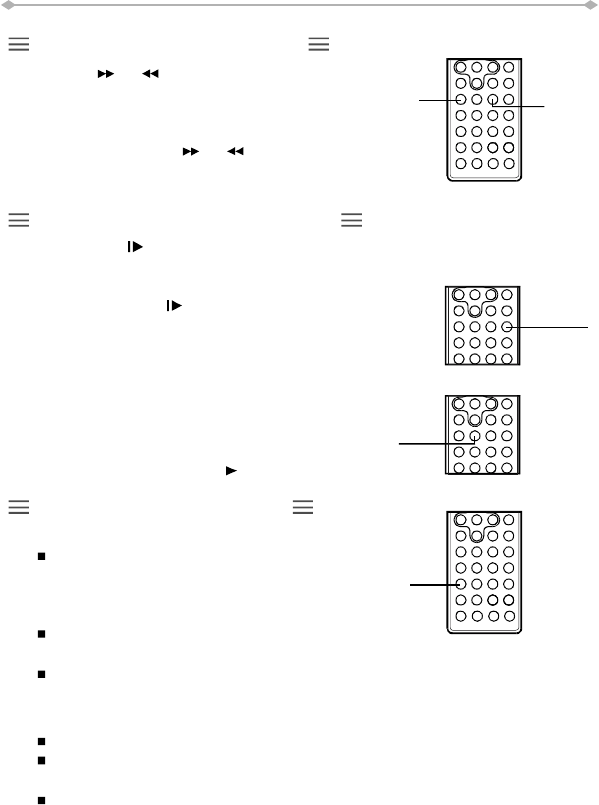
BASICOPERATIONS
PLAYBACKINSLOWMOTION
1Pressthebuttonontheremotecontrolduringplayback.Theplayback
speedbecomes1/2,1/3,1/4,1/5,1/6or1/7ofthenormalspeedeachtime
youpressingthebutton.
2Whenpressingduringpausestatus,the
playerwillshowstillpictureonthescreen
Thepicturewillbechangedonepieceeach
timethebuttonispressed.
A-B/REPEATPLAYBACK
NOTE:
Duringfastplaybackorslowmotion
playback,thesoundismutedexceptfor
CD&MP3discplayback.Toresume
normalplayback,press.
PLAY/PAUSE
REPEAT
1Pressorbuttononthekeyboardor
FWD/REVontheremotecontrolduring
playback.
2Theplaybackspeedwillbechangedeachtime
youpressingtheor.
Thespeedwillbechangedto2X,4X,8X,
20X,1X.
PLAYINGATFASTSPEED
REV
FWD
STEP/SLOW
1A-Bplayback
PressA-Bbuttonontheremotecontrol
duringplayback,Apointwouldbelocated
ontheremotecontrolandREPEATA-
appearsonthescreen.
PressA-Bbuttonagain,Bpointwouldbe
locatedandtheplayerwouldplayfromApointtoBpointrepeatedly.
PressA-Bbuttonagain.A-Bplaybackwouldbecancelledandnormal
playbackwouldberesumed.
!"
#$
2RepeataTitle,ChapterorTrack
PresstheREPEATbuttonontheremotecoutrolduringplayback.
Thechapterorthetitle(ForDVD)andthetrackorentiredisc(ForCD)willbe
playedrepeatedly.
TheREPEATmodewillbechangedeachtimetherepeatbuttonispressed.
30-EN
PDF 文件使用 "pdfFactory Pro" 试用版本创建 www.fineprint.cn


















