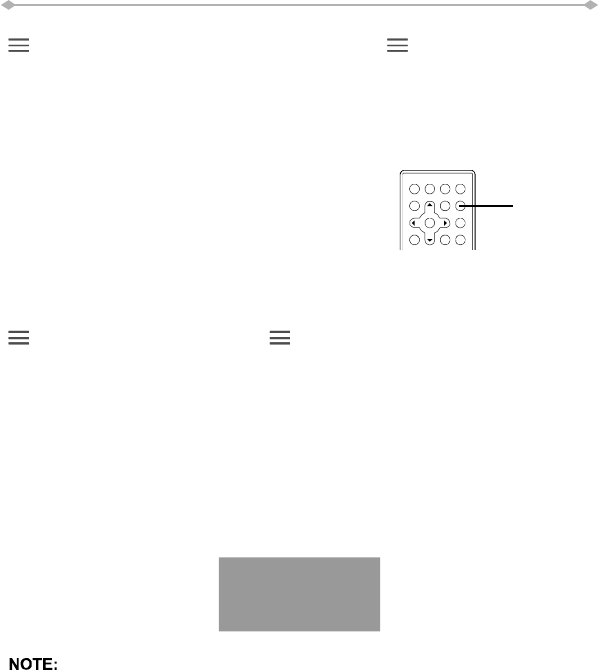
BASICOPERATIONS
USINGTHEON-SCREENDISPLAYUSINGTHEON-SCREENDISPLAY
1ThisDVDvideoplayerallowsyoutoviewtheoperationalstatusanddisc
informationonscreen.
2PressOSDbuttonontheremote
controlduringplayback.Thedisc
informationwillbedisplayedonscreen.
3PressOSDbuttonagain,the
informationwilldisappear.
OSD
4
32-EN
1.TheplayermaynotworkproperlyifusingUSBconnectingcable.USBdevices
shouldbeconnecteddirectlytotheport.
2.SupportUSB1.1
1.IfthereisonlyanUSBdeviceconnectedwithoutanydiscloadedbefore
turningontheDVDplayer,theUSBdevicewillbereaddirectlyafterpower
onandviceversa.
2.IftherearebothadiscandanUSBdeviceconnectedbeforethe
player'spoweron,therewillbeapromptmessagedisplayedonscreen
toselectmedia.
3.IfadiscisplayingpriortotheUSBdeviceconnecting,youhavetopress
STOPtwicetogetthepromptmessagetoselectUSBreadingandvice
versa.
“”
loaded
READDISC
READUSB
USINGTHEUSBPORT
PDF 文件使用 "pdfFactory Pro" 试用版本创建 www.fineprint.cn


















