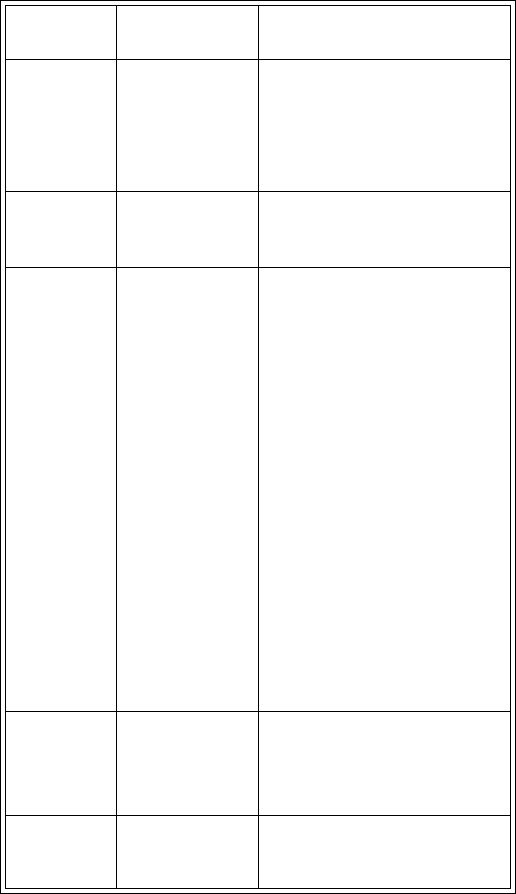
24
TROUBLESHOOTING
What’s
Happening
What’s Wrong What You Can Do
While
performing a
remote control
procedure, the
remote control
stops working.
If you don’t press
a button for 20
seconds in a
programming
sequence, the remote
shuts off its
programming
function.
Start over again.
You cannot find
the key(s)
shown on page
S-1.
The keys have two
sides.
Turn the keys over until you find the
correct key.
When you press
a button on the
remote control,
the equipment
doesn’t do what
you expect.
• The remote may
not be in the mode
for the equipment
you want to
control.
• The remote control
needs to be pointed
right at the TV (or
other equipment).
• The remote control
may be missing
batteries, the
batteries in the
remote may be
inserted the wrong
way, or maybe the
batteries are weak
or dead.
• The remote isn’t
set up to control
the equipment.
• Press the correct mode button to set the
remote to the mode for the equipment
you want to control.
• The remote control uses IR signals to
control all equipment except for the
receiver (when using UHF). IR signals
travel only 40 feet or less and can’t go
through walls or other solid objects.
You must point the remote control right
at the equipment, with no objects to
block the signal path.
• If the batteries are missing or dead, put
fresh AAA-size batteries in. If the
remote has fresh batteries, check
whether you put them in the right way.
If you didn’t, take them out and put
them in the right way.
• Make sure you set up the remote
to control all the equipment you want
to use. See Program the Remote to
Control Your TV on page S-4 and
Programming for Other Equipment on
page 2.
The receiver
does things
even though
you didn’t press
any remote
control buttons.
UHF signals from a
neighbor’s remote
may be controlling
your receiver.
See Avoiding Remote Conflicts on page
12 for instructions to correct this
problem.
Your picture is
snowy (or blue
or black).
You have
accidentally changed
the channel on your
TV.
Make sure your TV (and VCR if
connected) is tuned to the correct
channel. Also try using the RECOVER
button as described on page S-6.


















