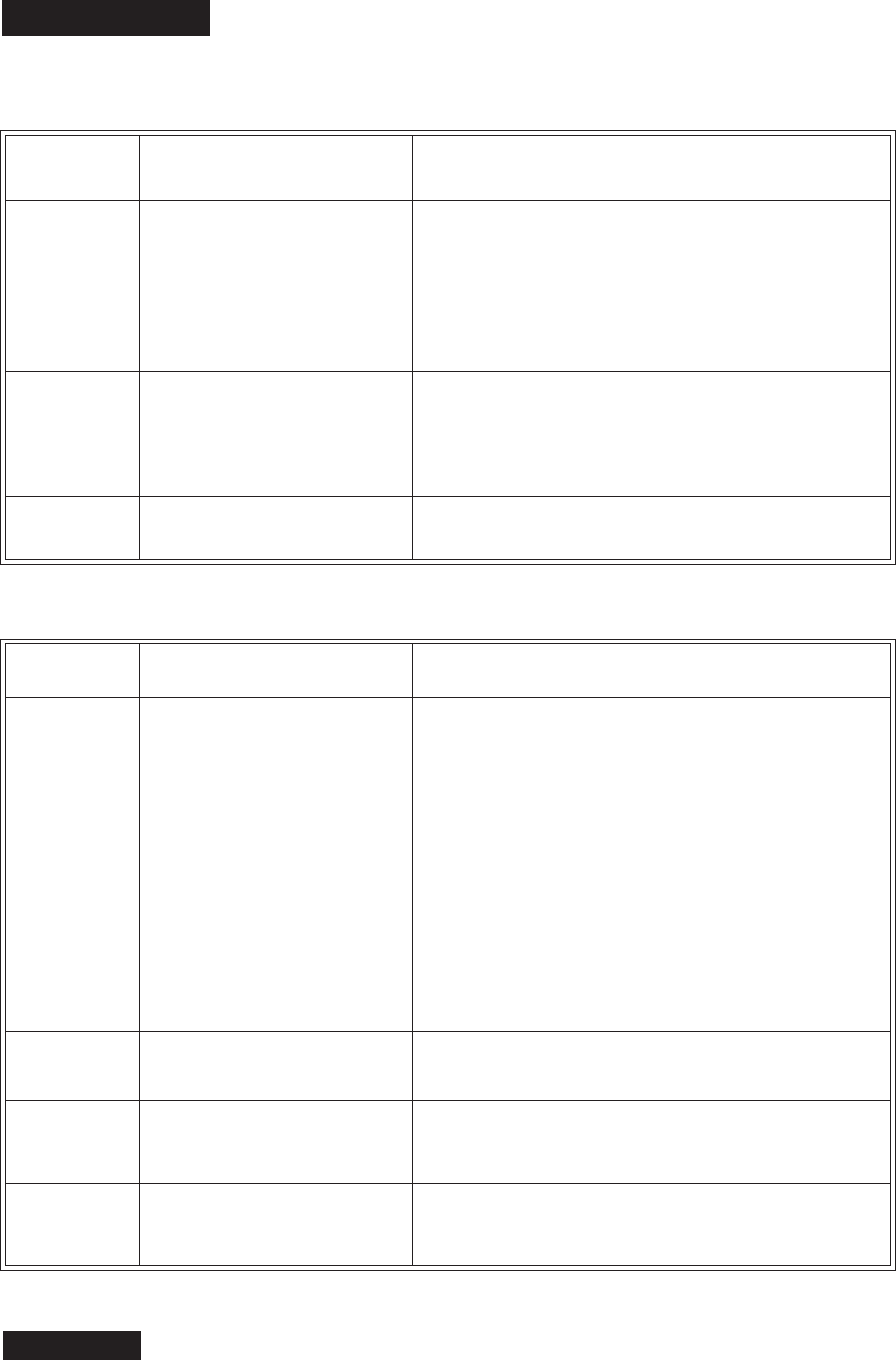
Page 106
Chapter 5
Referenc e
CHANNEL CHANGES
DISHDVR FEATURES
What’s
Happening
What’s Wrong What You Can Do
You enter
a channel number
you want.
The channel
changes,
but the new
channel isn’t
exactly the
channel you
entered.
• Maybe youmadea mistakewhenyou
enteredthe channel number, ormaybe
the channel number youentered
doesn’t work. Ifso, the receivertunes
tothe channelclosest to the channel
you entered.
If you entered the number for a
channel you haven’t bought, the
receivertunestothechannelandgives
you the choice to buy it.
• Carefully enter the channel number you want again.
• PresstheremotecontrolRECALL buttontogobacktotheprevious
channel number.
• T o buy achannel , call the Customer Service Center
at 1-800-333-DISH (3474).
You’re scanning
up or down
through the
channels, andthe
receiver ski ps
channels you
know you bought.
• If youapply aFavoritesList that’snot
All Chan,thereceiverski pschannels
that aren’t on the applied list.
• If you hide adult channels and lock
the receiver , the receiver skips adult
channels.
•PressGUIDE until All Chan is the active Favorites List.
• Unlock the receiver so it doesn’t skip adultchannels.
The receiver
changes channels
by itself.
• Stray UHF signals from a nearby
neighbor are interfering with your
receiver.
• Install a 10 dB attenuator asdescribedi n Attach an Attenuator.
What’s
Happening
What’s Wrong What You Can Do
You find you can’t
watch part of a
program you’reauto
recording.
• If the receiver runs out of room to auto
record a program, it starts to erase the
oldestpartofthe programto makeroom
for new audio and video.
• When you change the channel, you
erasewhat’sstoredinautorecording.
•Youcan’twatch part of a “live”
program that hasn’tbeen broadcast yet,
because the receiver hasn’t recorded it
yet.
• To makesure youcanwatchallofa program, on-demand record it instead
of auto recording it.
• If you want to be able to watch all ofa program you’re auto recording,
don’t change the channel. You canonly auto record for about one hour.
Youfindthe
receiver didn’t
on-demand record
aprogram.
• Maybe you didn’t press the remote
control RECORD button while you
watched the program or set an Event
Timer to record it.
• Maybe the receiver ran out ofroom
to on-demand record the program.
• You may have had asignal outage
caused by badweather during the
recording.
• To on-demand record aprogram, you must either press the remotecontrol
RECORD button or set an Event Timer.IfyousetanEvent Timerto
record the program, maybe the Event Timer was not setup right. See the
Event Timers table for help.
• Check the “time Left” on the DishDVR Recorded Events menu.
If you“protect” many recorded programs, the receiver may not have
enough room to record any new programs.
Youfindthe
receiver is missing
programs you
recorded.
If you don’t “pr otect” a recorded program,
andthereceiverneedsroomtorecordanew
program, it mayrecord over that recorded
program to have room.
Use the DishDVR Recorded Events menu to “protect” an on-demand
recordedprogram. Thismeansthereceiverwillaskyou before itrecordsover
that recorded program. But note, if you “protect” many recorded programs,
the receiver may not have enough room to record any new programs.
When you open a
recorded program’s
info menu, some of
the options seem to
be missing.
You see menu options onl y when they
work. For example,theStart option
doesn’t show up unless you select a
recorded program.
You can use only the options you see on the menu. You won’tsee all the
optionsat once. You’llneversee a“Record” option; to record aprogram you
must either press the remote control RECORD button or setan Event Timer.
On-demand
recording s tores
only one program,
or only part of one
program.
O
n-demand recording works by program
unlessyou set amanual event timer to start
andstoptherecordingatthetimesyouset
yourself.
Torecordmoreth anone program,orto recordparts ofoneor moreprogra ms,
set a manual event timer.


















