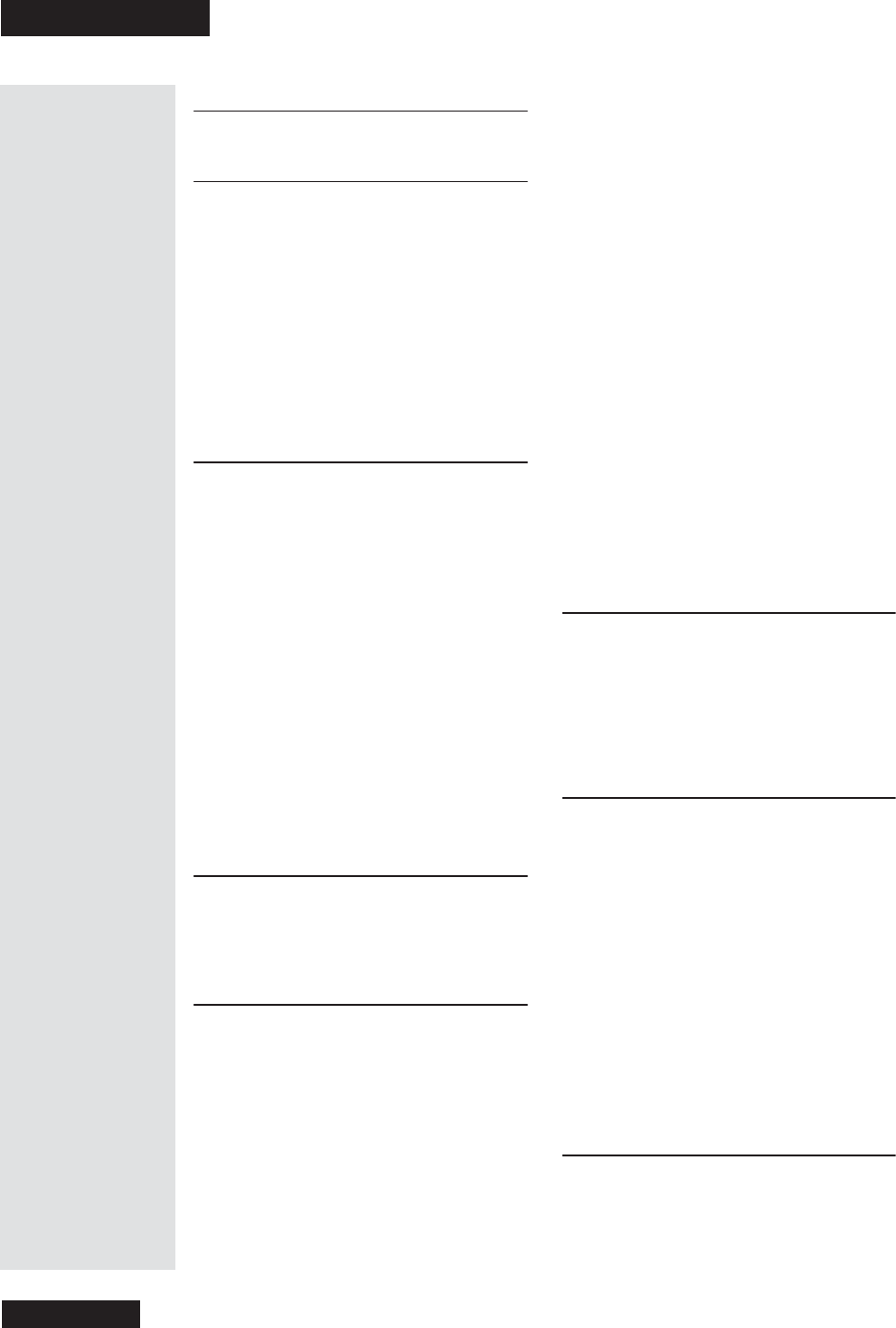
Index
Page 140
M
Manual Event Time rs 48
O
On-Dema nd Recording 62, 66
DishDVR Recorde d Events Menu
63
Once You’ve Made One or More
Recordings 63
Play Back Locked Programs 56
Prote ct a Recorded Program 51
, 53,
54
Recorded Event’s Info Menu 63
Sta rt Recording a Program 62
Stop Recording a Program 63
Use an Event Tim er 63
P
Password
Change the Password 43
Pay Per View Program s
Buy a Pay Per View Program 36
Lock or Unlock All Pay P er View
Programs 46
Personal Identification Num ber (PIN)
48
Program Banner 34
Program Guide 31
Programs
Browse Banner 34
Display the Last Channel You
WatchedintheProgramGuide32
Order Your Program Pa ckages 3
Program Banner 34
Program Guide 31
Select a Program in the Program
Guide 33
Q
Quick Record 50
Quick Tour of Ba sic Features 4
Quick Tour of DishPVR Features 10
Quick Tour of Me nus 6
R
Radio Interference 138
Rating Code Locks 43
Set or Change Rating Code Locks 44
Receiver 15
Address, Ch ange the 26
Attenuator, Ins tall an 19
Back Panel 17
Back Panel Ports 17
Control a VCR 56
Front Panel 15
Front Panel Buttons 15
Lock or Unlock the Receiver 47
Menus 27
Radio Interference 138
Reset the Rece iver 80
Set Up the Accessory J ack 81
Telephone Communication 137
Receiver Back Panel 17
Receiver Front Panel 15
Receiver Menus 27
Cancel a Procedure 28
Make a Choice in a Menu 27
Open or Close a Menu 27
Remote Control 20
Address, Change the 26
Attenuator, Install an 19
Batteries 21
Buttons 22
, 72
Control Devices with the Rem ote 68
Device Code s, Check the 71
Device Code s, Scan for 70
Device Code s 69
Modes 68
Other Fea tures 77
Set Up the Remote to Control
Devices 68
Switch Between TV and Device
Volume Control 77
S
Search Fe atu re - Ho w to Use 40
Special Events Recording Feature 2
Stay Le g al
Be Careful About Recording
Copyrighted Programs and Films
48
, 60, 67
Staying Legal 136
T
Test the Syste m 119
Themes 37
Troubleshoot the System 105
Channel Changes 106
DishPVR Features 106
Dolby Digital Sound 107
Event Timers 107
Favorite Lists 110
Locks 110
Menus 111
On-Screen Mes sages 112
Pay Per View 115
Phone 115
Picture 116
Remote Control 117
Test the Syste m 119
U
Upgrade the Receiver Software 79
Get a Software Upgra de 79
Set Up the Receiver to Tell You
About Upgrades 79


















