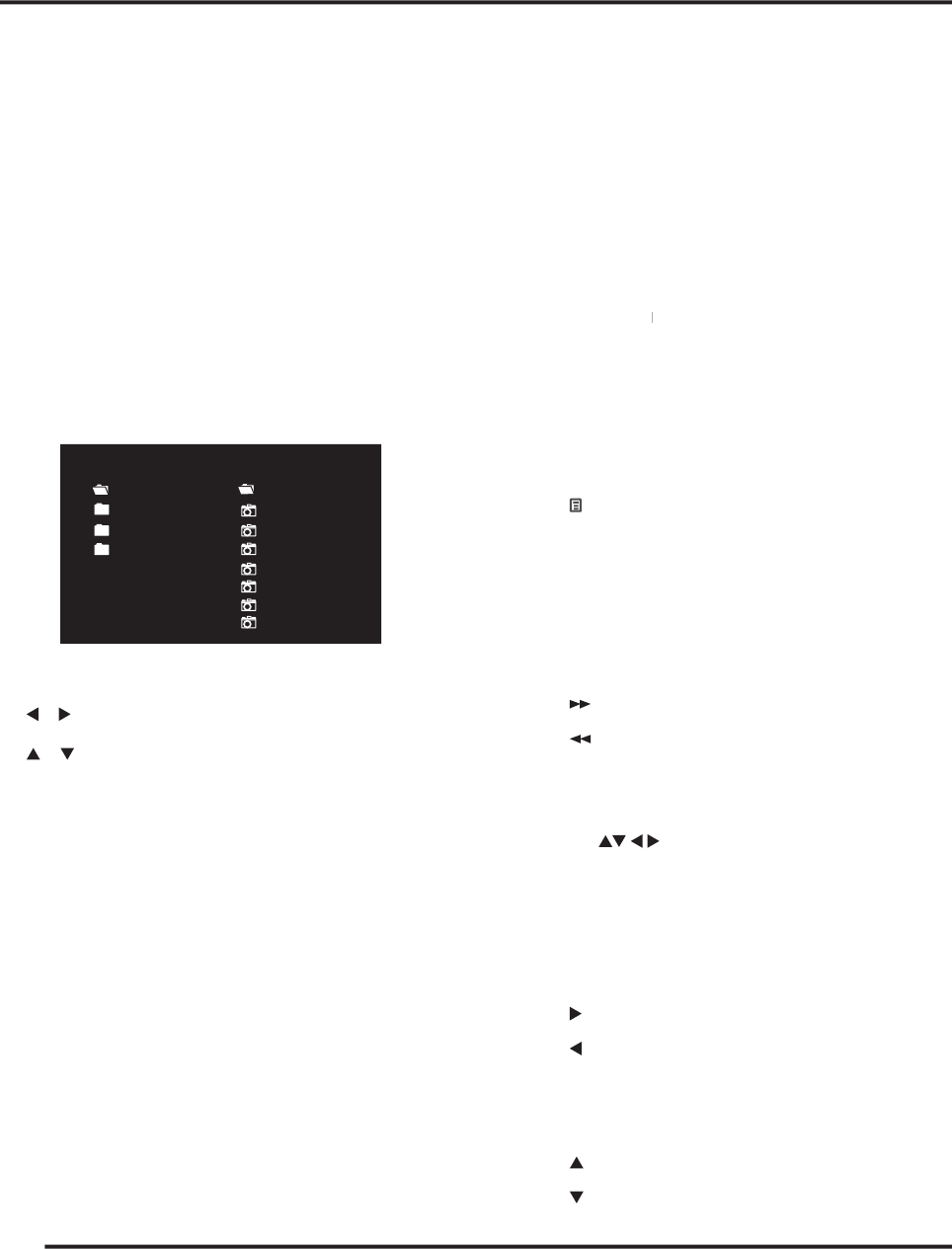
26
DVD26 DVD AND CD PLAYER USER GUIDE
Displaying JEPG information
•
Press DISP when stepping through the track list to
display JPEG information on-screen.
The properties of the JPEG is displayed:
- File name
- File size
- Picture mode
- Resolution (W
×
- Resolution (W×- Resolution (W
H)
- Maker:
- Camera model
Using the Smart Navigator for
JPEG's
Use the Smart Navigator to make searching for the track(s)
you want to play easier. You can also use it to add or clear
tracks from the program list.
•
Load a CD-ROM containing JPEG- les.
The Smart Navigator screen is displayed.
–
The left side of the screen shows a list of folders
containing JPEG- les.
–
On the right side is a list of JPEG- les from the rst
folder in the list.
Navigate using the following controls:
The
or
buttons
Select folder and tracks from the current
screen.
The
or
buttons
Select the previous/next of folders and tracks.
SELECT
Play the currently selected folder or track.
PROGRAM
Add the currently selected track to the program
list.
TOP
Takes you back to the beginning of the list
SMART NAVI
FOLDER 1
FOLDER 2
FOLDER 3
FOLDER 4
FOLDER 1
FILENAME 1
FILENAME 2
FILENAME 3
FILENAME 4
FILENAME 5
FILENAME 6
FILENAME 7
Displaying a 9-picture overview
•
Press
to switch from the Smart Navigator to a
9-picture overview on-screen.
Zoom
•
Press ANG on the remote control. 'Zoom on' is dis-
played on-screen.
•
Press
to zoom in from 100 to 200%.
•
Press
to zoom out from 100 to 25%.
Panning
•
Press the
buttons to move the picture into the
desired position.
•
Press ANG to switch off zooming.
Rotating
•
Press
to rotate the picure to the right.
•
Press
to rotate the picture to the left.
Mirror
•
Press
to mirror the picture horizontally.
•
Press
to mirror the picture vertically.
PLAYING JPEG'S


















