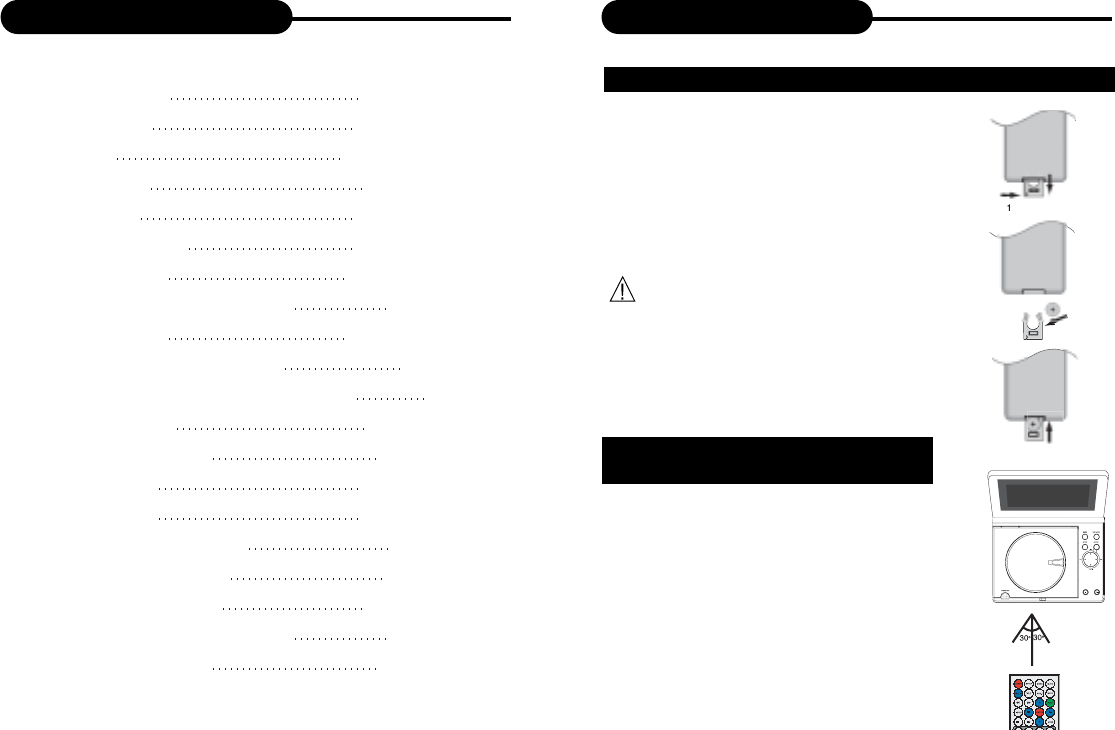
10
9
Table of Contents
Safety Precautions 1-2
Safety Information
3-6
Introduction
7-8
Table of Contents
9
Remote Control
10
Quick Starting Guide
11-12
Connecting to a TV
13-14
Connecting to Optional Equipment
15-16
Playing Back a Disc
17-20
Playing Back a Picture CD/JPEG
21
Locating a Specific Title, Chapter or Track
22
Playing Repeatedly
23
Playing in Favorite Order
24
Zooming a Picture
25
Selecting Subtitles
26
Using the On-Screen Display
27
Selecting the Camera Angle
28
Setting the Parental Lock
29-30
Customising the Function Settings
31-32
Trouble Shooting Guide
33
Remote Control
1. Open the cassette cover.
Slide the cover in the direction of the
arrow 1 while folding down as the arrow 2.
2. place the battery into the guide.
3. Insert the tray into the remote
control.
• When you place the battery into the
guide, make sure the polarity + is faced
up.
• The type of the battery used for the
remote is CR2025, lithium.
1.The remote control must point at the
remote sensor, in order for the DVD player
to function correctly.
2.The remote works best at a distance less
than 7 meters and at an angle of up to 60º
toward the front of the unit.
3.Obstacles should not remain in
between the remote control and the remote
sensor on the main unit.
PREPARING THE REMOTE CONTROL
OPERATING WITH THE REMOTE
CONTROL
2
1


















