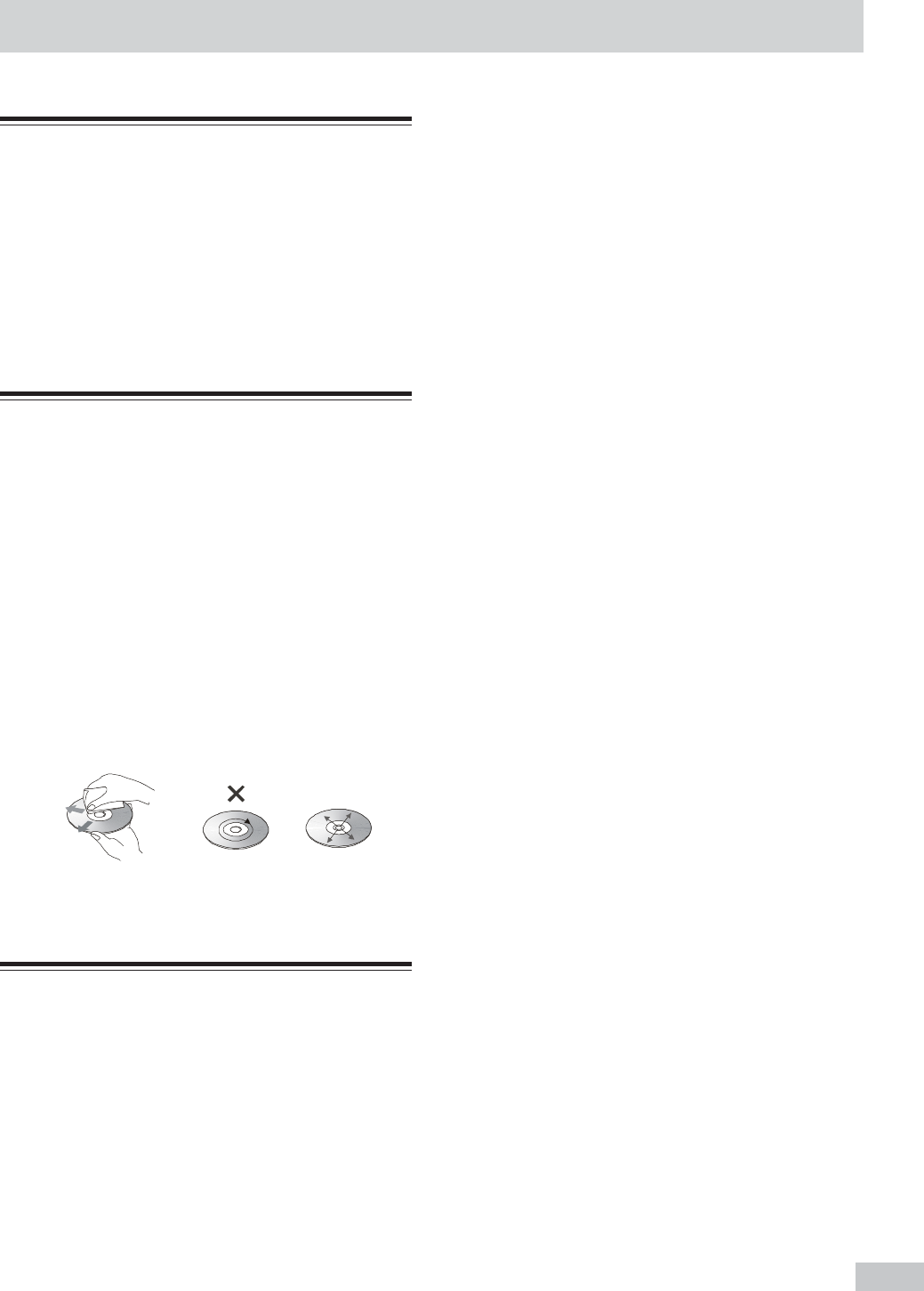
17
Cleaning the components
Before cleaning, switch off the DVD receiver and un-
plug the subwoofer from the mains. Clean all compo-
nents using a wet cloth or a tittle synthetic clean
er. Solvents, spirits, dilutents, etc, can damage the sur-
face of the device.
Notes about compact disc (DVD
video CD, video CD, audio CD,
MP3 CD)
Always keep the CD in its cover and touch the edges
only. The surface shimmering in rainbow colours must
not be touched and should always be kept clean. Do
not stick paper or adhesive tape onto the labeled side
of the CD. Keep the CD away from direct sunlight and
heat sources such as heatings .
A CD must also never be left in a car parked in direct
sunlight as the temperature inside the car gets very
high. Clean the CD with a cloth before playing it. Do
not use any solvents such as petrol, dilutions or other
detergents.
Clean the CD in a straight line form the centre
outwards. Never clean the CD using circular clean-
ing movements.
Notes about the CD player
If the CD player is not being used, the CD tray should
always remain closed to protect the mechanism against
dust. However, it is still possible that the lents becomes
dirty form dust or is covered by a thin, hardly visible,
film. The CD system is then no longer able to scan the
inserted CD. In this case you need to have the lens
cleaned by a technician.
Maintenance
Electronic components ar subject to a natural aging
process. The mechanical parts are subject to normal
wear. Dust particles inside the device may also cause
faults to occur, e.g.due to dirtying of the laser lens.
Consult your authorised dealer in the case of any faults.
For transporting the set use the original packaging only.
Caution !
The device is powered by dangerous voltage. The set
may therefore be opened by authorised specialists only.
All maintenance and service work must be carried out
authorised companies only. Inexpert repair work may
endanger the operator’ s life.
Any work on the set done by non-authorised persons
on their own account causes the guarantee to expire.
Note
To help identifying the device in case of after- sales
service, always mention the number of the ID on the
inscription plate on the rear of the device.
Care and MaintenanceCare and Maintenance
Care and MaintenanceCare and Maintenance
Care and Maintenance


















