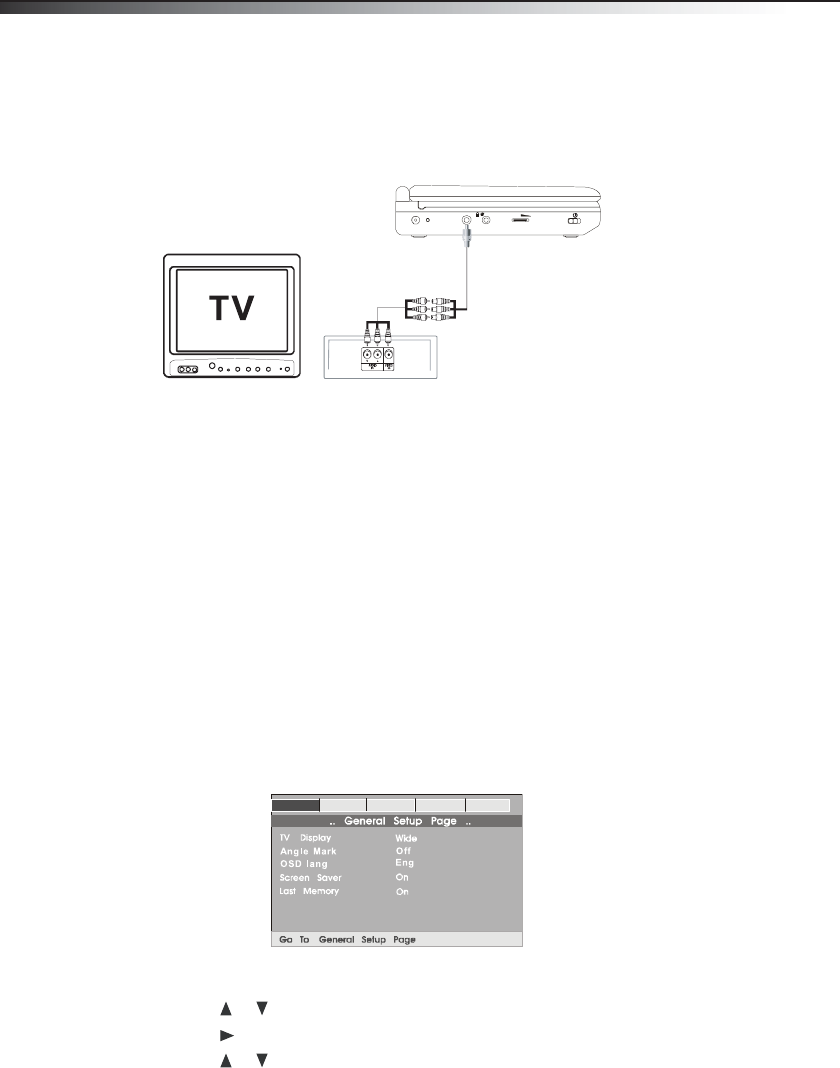
12
DX-BPDVD7
Advanced setup
Making optional connections
Connecting to a TV or another monitor
To connect to a TV or another monitor:
• Connect black mini-plug to the AV OUT jack on the DVD player.
• Connect the yellow plug to the VIDEO IN jack on the TV.
• Connect the red plug to the AUDIO IN R jack on the TV.
• Connect white plug to the AUDIO IN L jack on the TV.
Connecting to TV and amplifier
To connect to a TV and amplifier:
• Connect black mini-plug to the AV OUT jack on the DVD player.
• Connect the yellow plug to the VIDEO IN jack on the TV.
• Connect the red plug to the AUDIO IN R jack on the amplifier.
• Connect white plug to the AUDIO IN L jack on the amplifier.
Using the setup menu
To access the setup menu:
1 With no disc in the player, press SETUP on the remote control or MENU on the player.
The General Setup Page of the setup menu opens and General is highlighted.
2 Press ENTER. TV Display is highlighted.
3 Press or to select a sub-menu on the General Setup Page.
4 Press to open the selected sub-menu.
5 Press or to select an option, then press ENTER to confirm your selection.
DC9V
CHG
AV OUT
VOL.
ON OFF
Video - Yellow
Audio (L) - White
Audio (R) - Red
General Video Password Preferences Exit


















