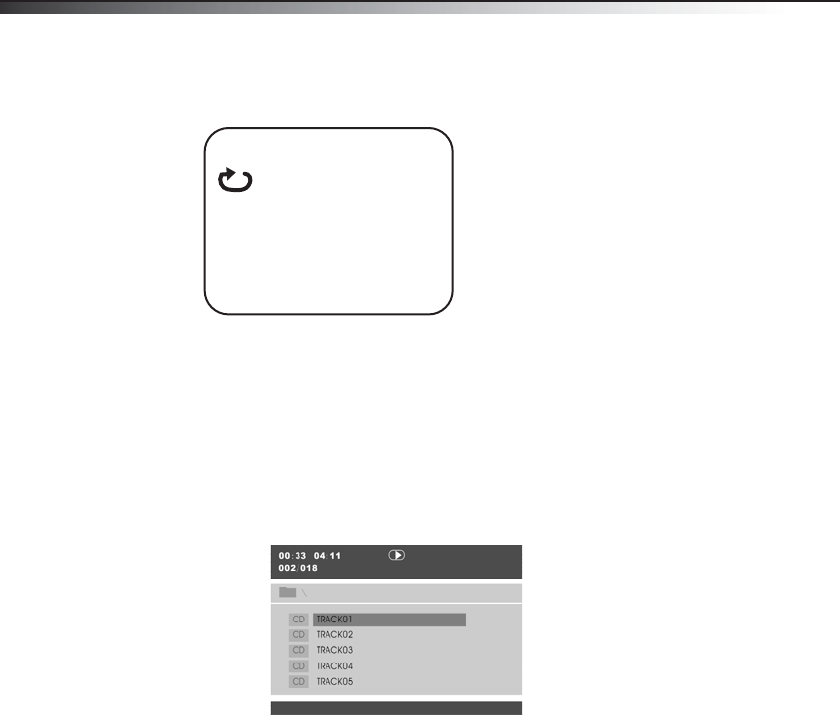
20
DX-BPDVD7
To use Repeat to repeat part or all of the DVD:
1 During disc playback, press 1/ALL REPEAT to repeat a portion of the DVD.
2 Press 1/ALL REPEAT repeatedly to cycle through the available settings:
• Chapter—Repeats the current chapter.
• Title—Repeats the current title.
• All—Repeats all chapters and titles.
• Off—Repeat off.
CD playback options
To repeat all or part of the CD:
1 During CD playback, press 1/ALL REPEAT to repeat a portion of the CD.
2 Press 1/ALL REPEAT repeatedly to cycle through the available settings:
• One—Repeats the current track.
• All—Repeats the entire CD.
• Repeat off—Turns off repeat and resumes normal playback.
Chapter


















