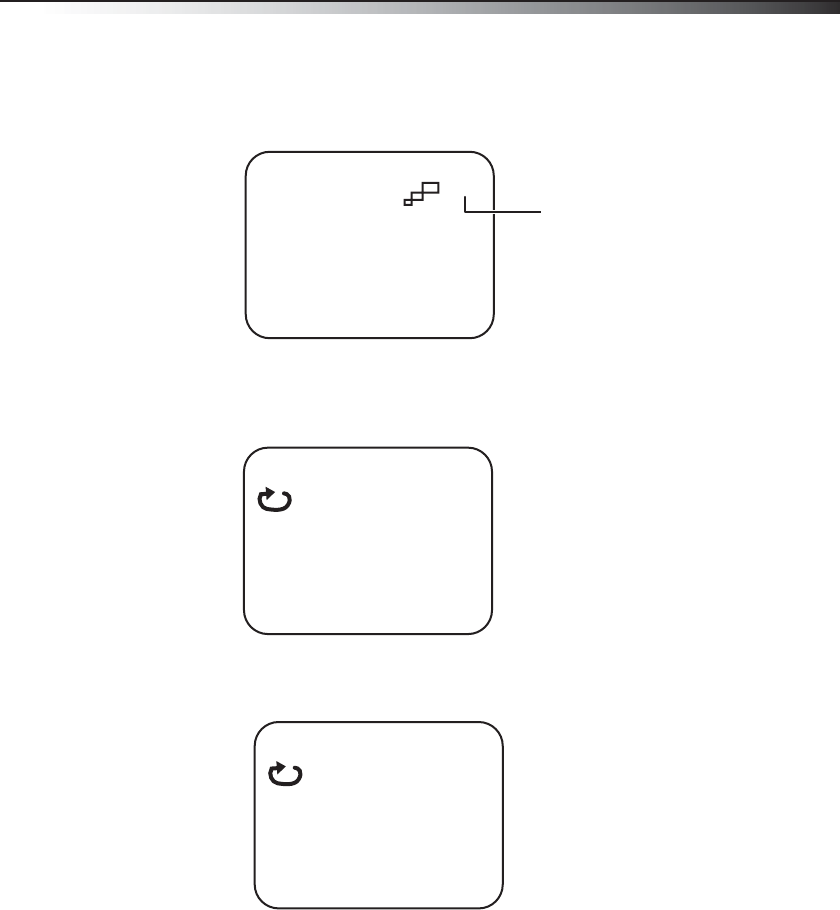
7" Portable DVD Player
19
To select a different zoom multiple:
1 During disc playback, press ZOOM to select the zoom multiple you want. Pressing
ZOOM once enlarges the picture by 2×.
2 Press ZOOM repeatedly to cycle through the zoom level (2×, 3×, 4×, and Normal).
To use A-B Repeat to repeat a portion of the DVD:
1 During disc playback, press A-B to set the starting point (A).
2 Press A-B again when the program gets to the ending point (B). The player plays the
segment between point A and point B repeatedly.
3 To cancel A-B Repeat and resume normal playback, press A-B again.
2X
Current zoom
multiple
A
AB


















