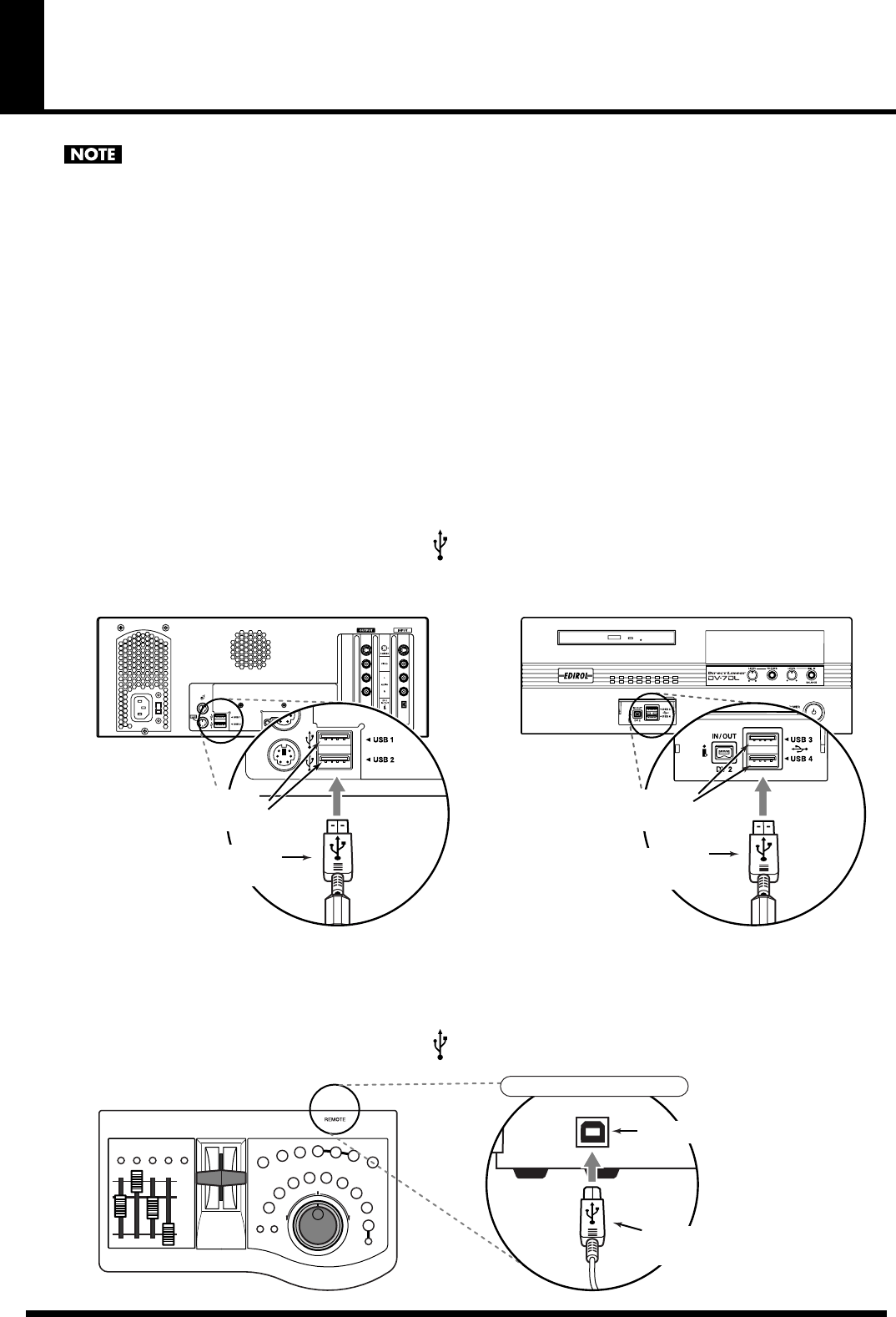
4
Connecting the DV-7DLC
• Use the cable packed with the unit to make the connection.
• Never try to connect two or more DV-7DLC units to one another.
• To prevent malfunction and/or damage to speakers or other devices, always turn down the volume,
and turn off the power on all devices before making any connections.
1.
Switch off the power to the DV-7DL.
Make sure that all indicator lights on the front panel of the DV-7DL unit are dark.
2.
Connect the cable to the rear or front panel of the DV-7DL series or PR-50 unit.
●
Two USB connectors are equipped on the rear panel of DV-7DL series/PR-50. Check the shape of the
connector on the included cable, and connect the flat one to either one of the USB connectors.
●
Two USB connectors are equipped on the front panel of DV-7DL series/PR-50. Check the shape of the
connector on the included cable, and connect the flat one to either one of the USB connectors.
* Orient the connector so that the side with the symbol faces up, and insert it firmly, as far as it will go.
3.
Connect the cable to the DV-7DLC.
Connect the end of the included cable with the small connector to the REMOTE jack on the DV-7DLC.
* Orient the connector so that the side with the symbol faces up, and insert it firmly, as far as it will go.
flat connector
(Included cable)
Connect with the USB connector on the
rear panel (Connection Example: DV-7DL)
USB connector
(upper or lower)
Connect with the USB connector on the
front panel
(Connection Example: DV-7DL)
flat connector
(Included cable)
USB connector
(upper or lower)
REMOTE jack
DV-7DLC
small connector
(Included cable)
DV-7DLC rear panel
DV-7DLC_e.book 4 ページ 2004年6月25日 金曜日 午前9時29分










