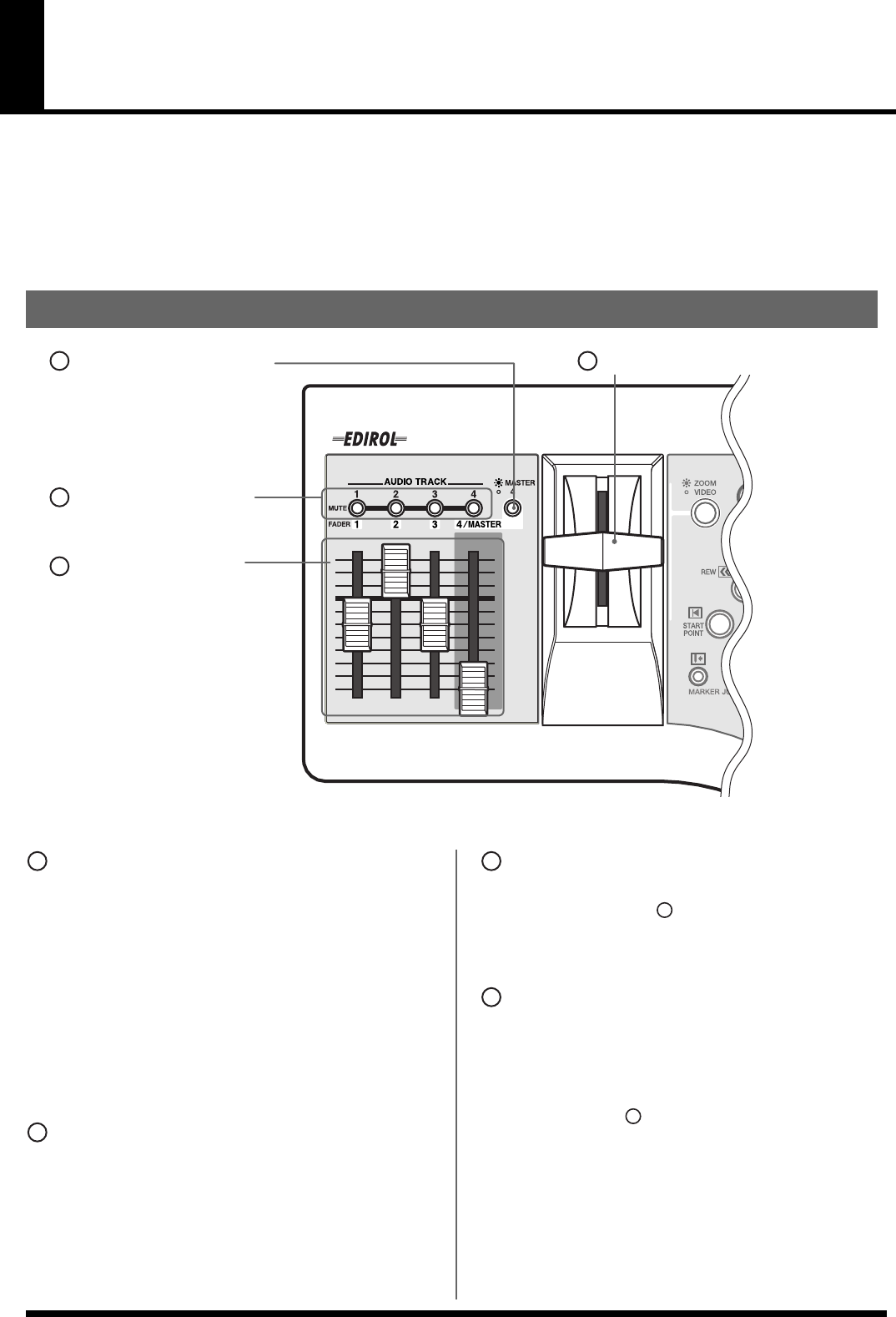
5
Part Names and Functions
When you’re using the DV-7DLC as a controller for the PR-50, the buttons, sliders, and other controls on the
DV-7DLC work differently than their functions indicated by the panel labels. For more information, refer to the
Owner’s Manual included with the PR-50.
* The PR-50 comes with template stickers for the DV-7DLC.
Fader Selector Button
Use the fader selector button the target of operation
for audio fader 4. You can determine the current
target of operation by checking whether the button
light is on or off.
• When the button is lit
The control adjusts the master volume level.
• When the button is unlit
The control adjusts the volume level of Audio
track 4.
MUTE Buttons (1–4)
Mute buttons 1 through 4 correspond respectively
to Audio Tracks 1 through 4. Pressing a button to
make it light up mutes out the audio on the
corresponding Audio track. Pressing the button a
second time to make it go dark makes the sound
audible again.
Audio Faders (1–4)
You can control the faders volume level for the
Audio tracks. When the Fader Selector button is
lighted up, audio fader 4 adjusts the master volume
level.
T-bar
You can zoom in/out the Timeline Palette, to make
the video fade to a black or white screen, and for
other operations.
* The action of the T-bar depends on whether the Mode
Selector button ( , on Page 6) is lighted or dark.
Left Side of the DV-7DLC
2
3
Left Side of the DV-7DLC
MUTE Buttons (1–4)
Audio Faders (1–4)
1
Fader Selector Button
4
T-bar
1
2
3
1
4
5
DV-7DLC_e.book 5 ページ 2004年6月25日 金曜日 午前9時29分










