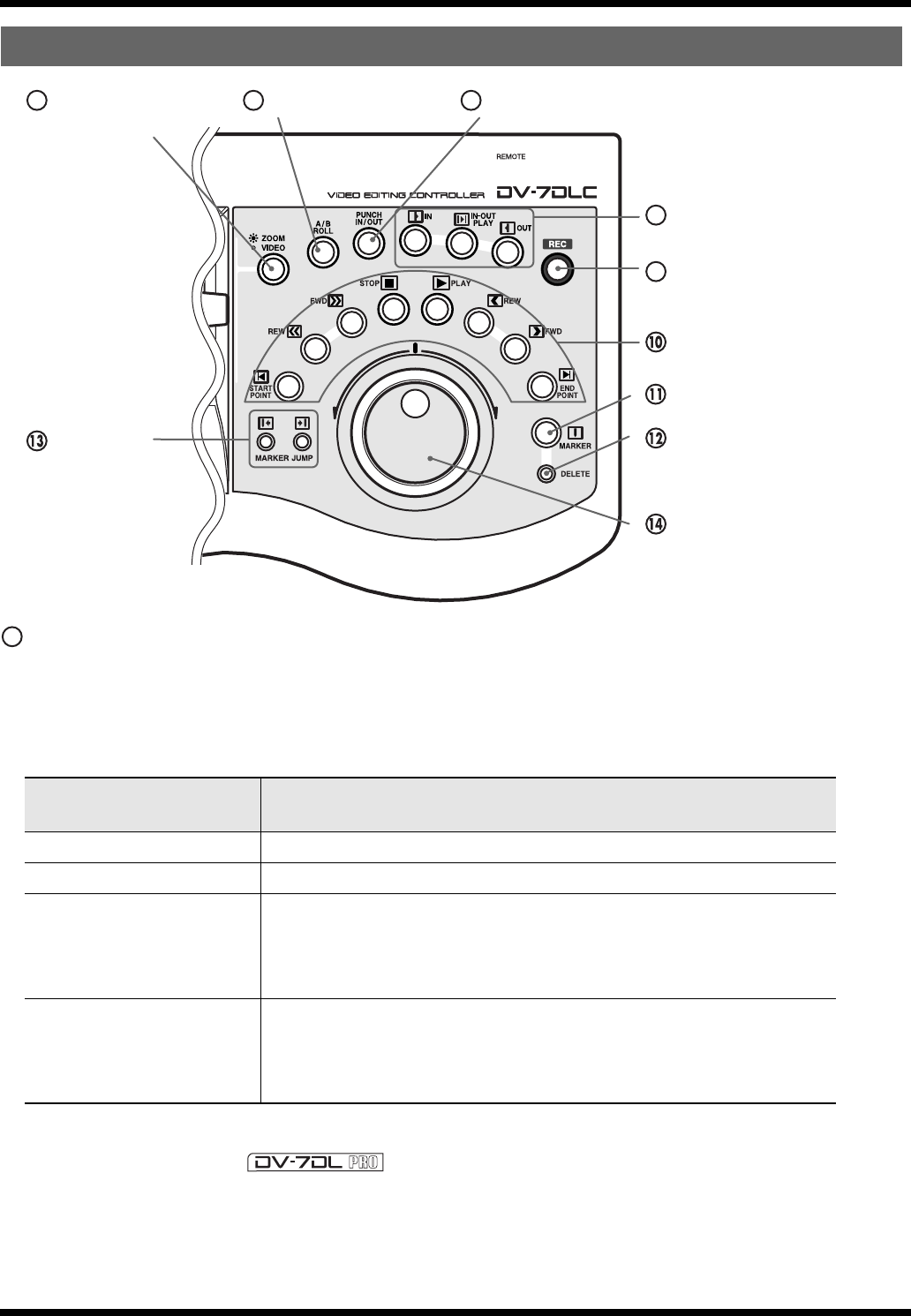
6
Part Names and Functions
T-bar Mode Selector Button
You to select the T-bar mode.
• When the button is lit
You can control the function assigned by “DV-7DLC T-Bar Control” under the Settings menu for the
DV-7DL/DV-7DL PRO.
• When the button is unlit
When the A/B Roll feature is active (“on”), this switches the two Video tracks.
Pull the T-bar back to output the video on the Main Video track, and push it forward to output the
video on the Insert Video track.
* The DV-7DL is not provided with the A/B Roll feature.
5
“DV-7DLC T-Bar Control”
setting item
Functions assigned to the T-bar
OFF
No function assigned to the T-bar.
Timeline zoom
Pull the T-bar back to zoom in and push forward to zoom out.
White fade
When the editing screen is displayed, you can control the video fade
toward white.
Pull the T-bar back to output the video unchanged and push it forward
to output video that turns white.
Black fade
When the editing screen is displayed, you can control the video fade
toward black.
Pull the T-bar back to output the video unchanged and push it forward
to output video that turns black.
Right Side of the DV-7DLC
5 6
9
8
7
Set IN Point/OUT Point
Buttons
REC Button
A/B ROLL Button PUNCH IN/OUT Button
MARKER Setting Button
DELETE Marker Button
Jog/Shuttle Dial
MAKER
JUMP Buttons
Play Control Buttons
T-bar Mode
Selector Button
DV-7DLC_e.book 6 ページ 2004年6月25日 金曜日 午前9時29分










