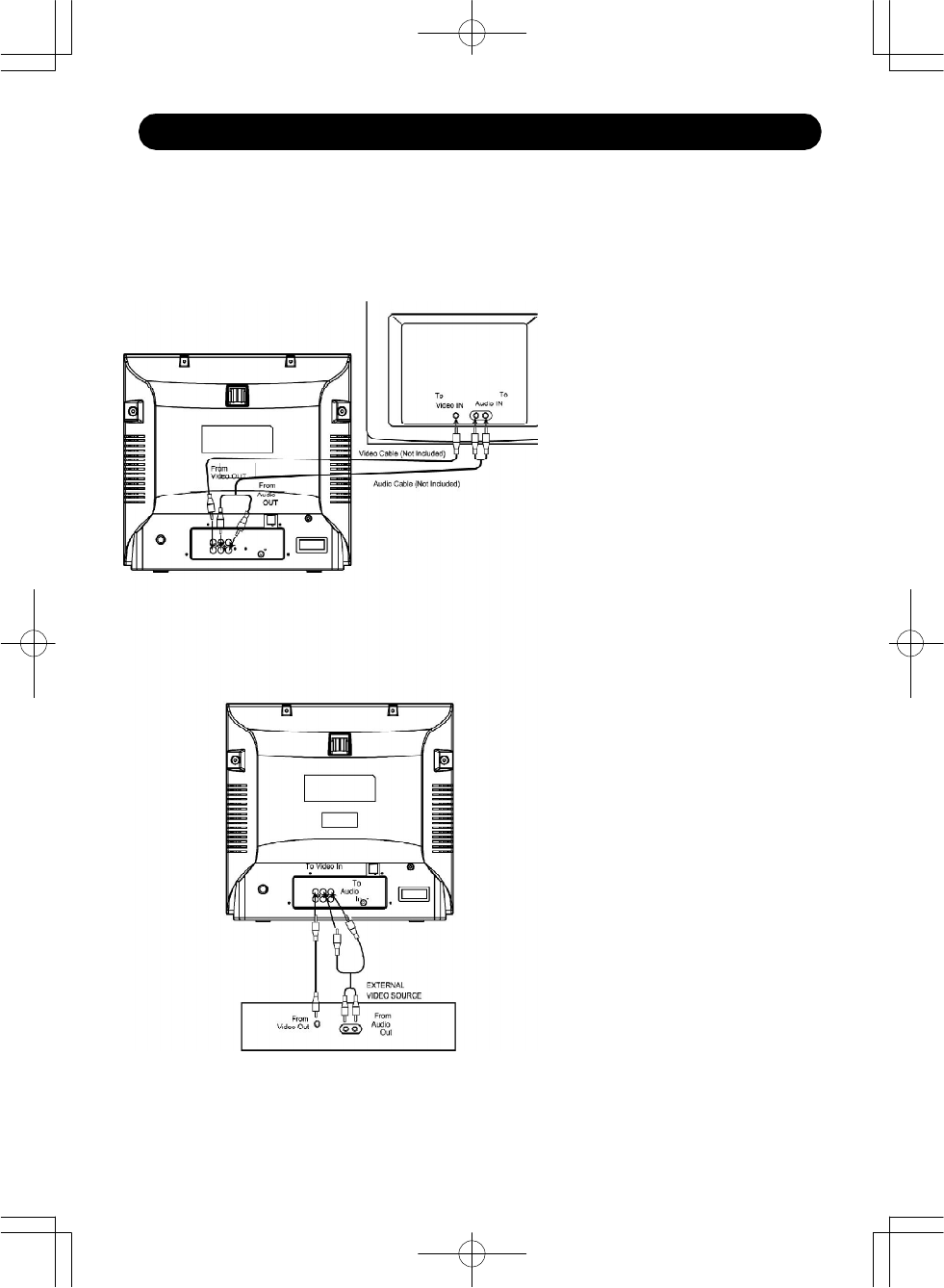
13
CONNECTING THE UNIT TO AN EXTERNAL TELEVISION
NOTES:
• Connecting the unit to an external TV will
allow you to see the image on another TV.
• You must change your external TV’s INPUT
selection to VIDEO IN or AUX IN. If the TV
has a remote control, press the INPUT or
AUX button on the remote to change the
input selection.
• When connecting the unit, refer to the
owner’s manual of the TV, as well as this
manual.
• When connecting the unit, make sure the
power is off and both units are unplugged
before making any connections.
NOTES:
• Connecting the unit to an external video
source will allow you to see the external
unit’s video through this unit’s TV screen.
• When connecting the external unit, refer
to the owner’s manual of the external
unit, as well as this manual.
• When connecting the external unit, make
sure the power is off and both units are
unplugged before making any
connections.
• Press the TV/AV button to select AV1.
CONNECTING AN EXTERNAL COMPONENT TO THIS UNIT
CONNECTIONS


















