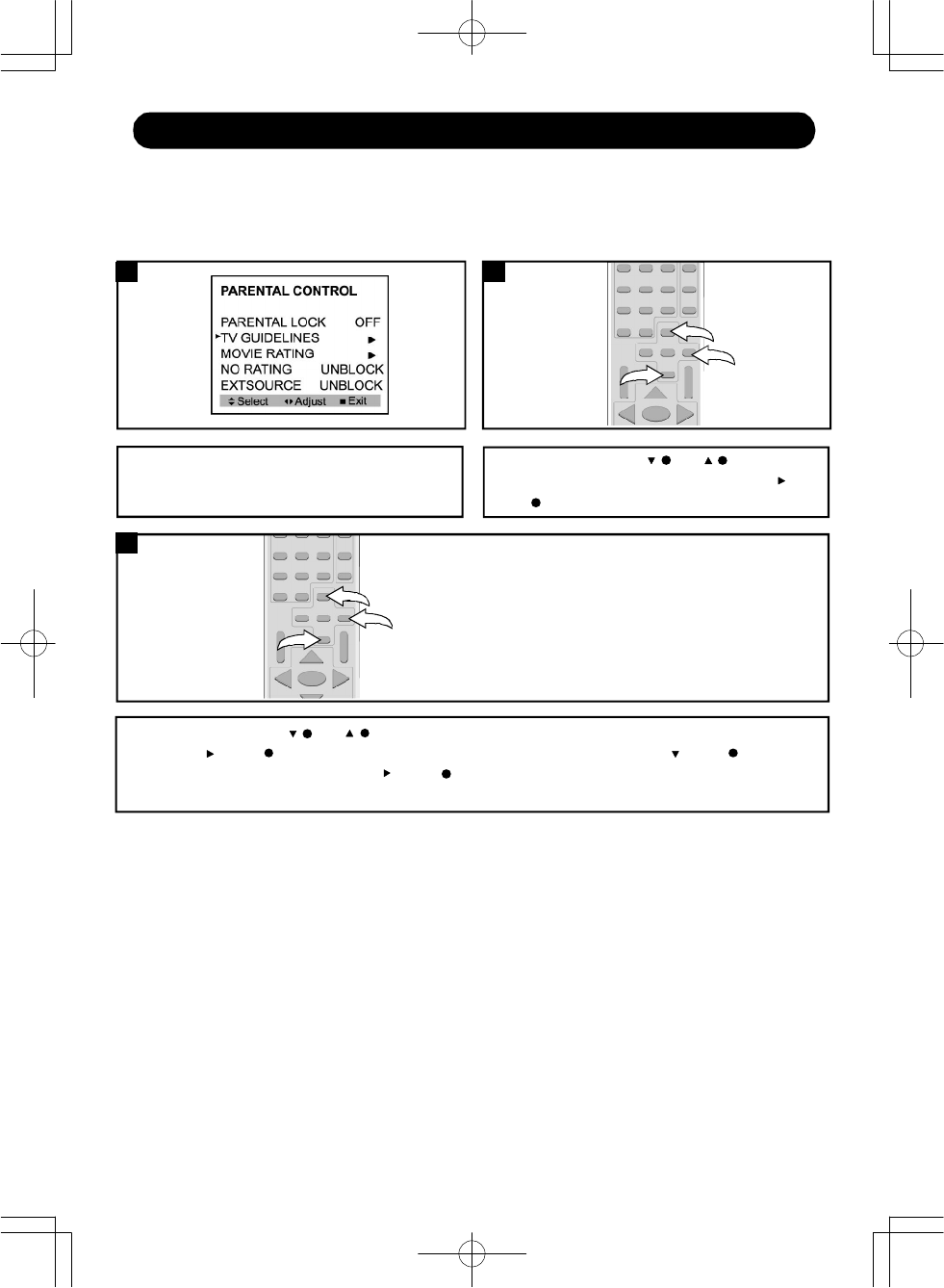
27
SETTING PARENTAL CONTROL (CONTINUED)
TV Parental Guidelines have one or more letters added to the basic rating to let parents know when a show contains
higher levels of violence, sex, adult material or suggestive dialogue.
TV PARENTAL RATING SET UP
Enter the PARENTAL CONTROL menu as described on
page 25.
Press the TV Navigation ( ) and ( ) button to select
TV GUIDELINES, and then the TV Navigation ( )
button to select it.
Press the TV Navigation ( ) and ( ) buttons to select a rating. When a desired rating appears, press the TV
Navigation ( ) button to turn selected rating On or Off. Then press the TV Navigation ( ) button to scroll
down and then press the TV Navigation ( ) button to turn the individual settings On or Off (these represent
the descriptions as shown above. All programs with a higher rating than the one selected will also be blocked).
FV: Fantasy Violence
V: Violence
S: Sexual Situations
L: Adult Language
D: Suggestive
Dialogue
1
1
1 2
2
3
3
3
1 2
3
1
2
3
1
2
3


















