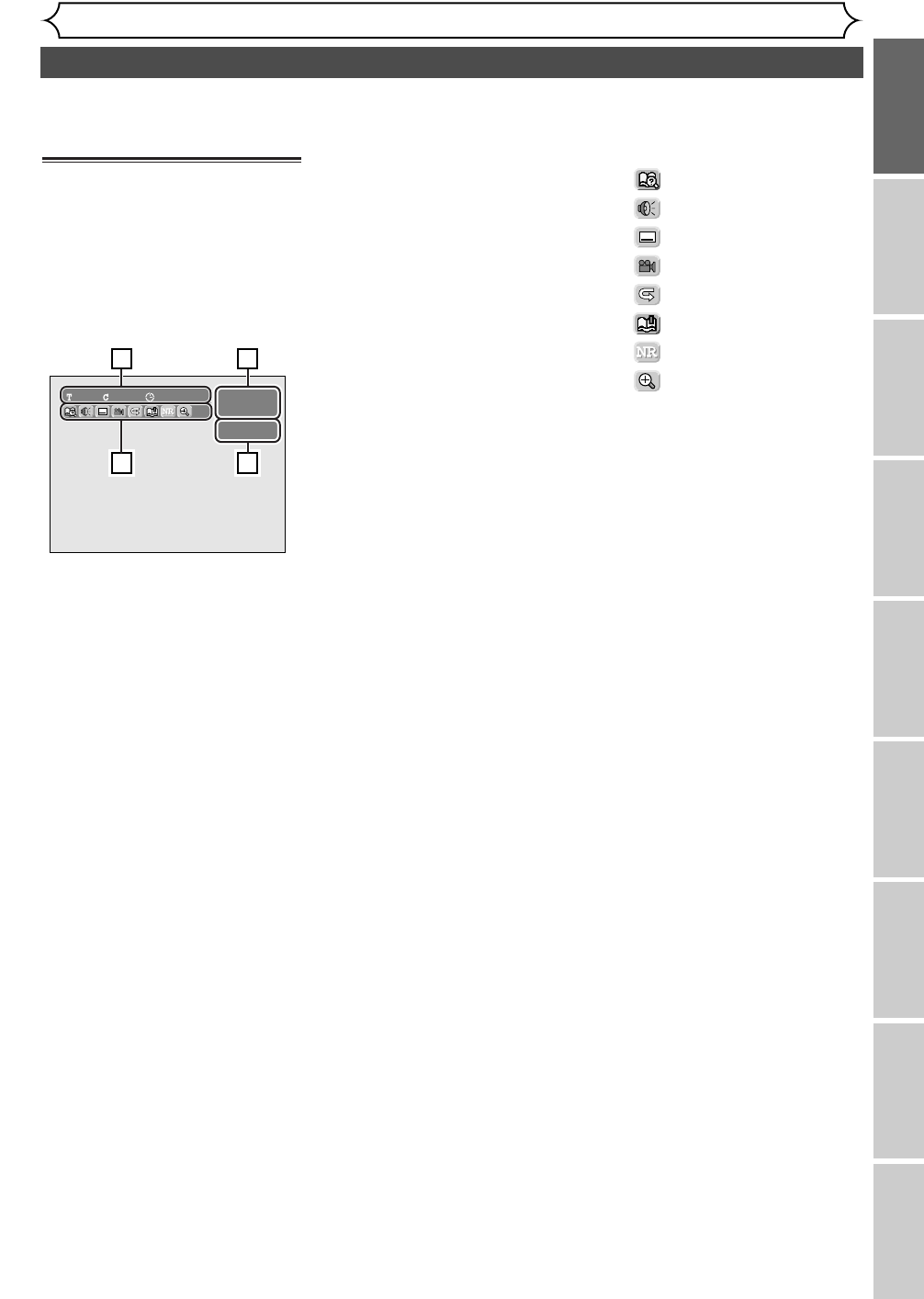
Functional overview (cont’d)
Before you start
Recording Playing discs EditingBefore you start
Connections Getting started
Changing the SETUP menu
Others Español
11
DISPLAY menu
Press DISPLAY button to call up
the display menu.This menu will
give you the information on the
playing disc. Some operations are
available while disc is playing.
Details are on page 41.
1. Indicates a disc type and a
format mode.
2. Indicates a recording mode
and possible recording time.
3. Indicates a title number, chap-
ter number, and the time
lapse of disc play.
4. Each icon means:
: Search
: Audio
: Subtitle
: Angle (except VR mode
)
: Repeat
: Marker
: Noise Reduction
: Zoom
DVD-RW
SP 1:25 Rem.
Video mode
11 00:00:00
13
24


















