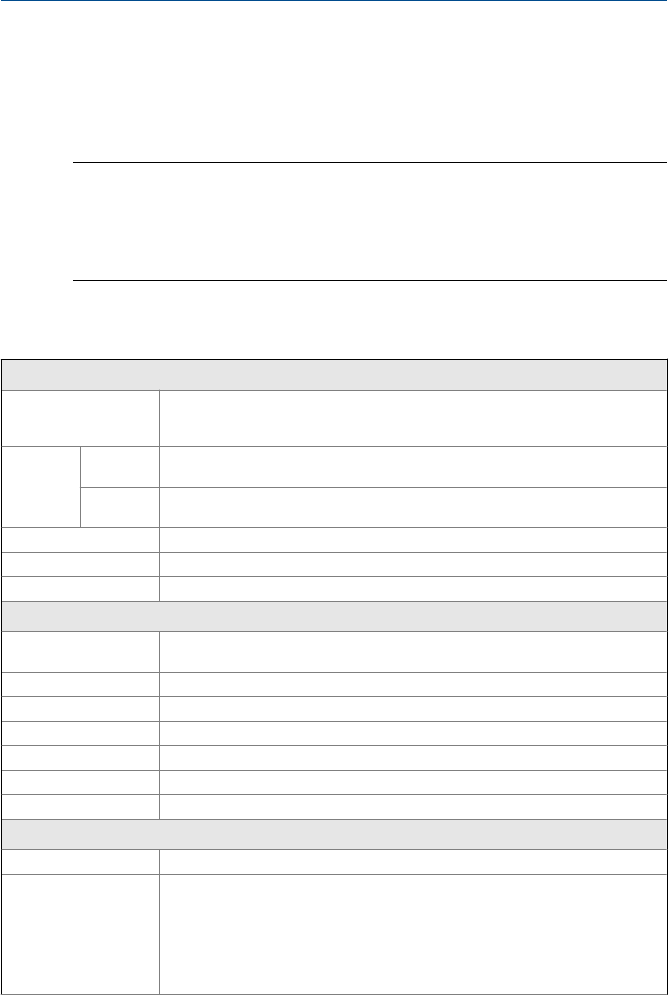
2 Your computer hardware
Your computer should meet hardware and operating system requirements
for optimal installation and performance.
Important
If you intend to install Machine History Viewer or CSI Data Provider, you must install Internet
Information Services before installing AMS Machinery Manager. The AMS Machinery Manager
installation makes important changes to the IIS setup that you would otherwise have to configure
manually with the assistance of Product Support. See the Installation Manual on the Manuals DVD
for more details.
Servers
Minimum requirements
Supported Operating
Systems
Windows Server 2012 R2 Standard Edition
(1)
, Windows Server 2012 R2
Datacenter
(1)
, Windows Server 2008 SP2 Standard Edition
(1)
, Windows Server
2008 R2
(1)
, or Windows Server 2003 R2 SP2
Processor/
Memory
Portable
Systems
1.83 GHz Dual Core or better, 2 GB of RAM or more
Online
Systems
Server-class 2.33 GHz Dual Core or better, 2 GB of RAM or more
Network Ethernet (TCP/IP protocol)
Browser Internet Explorer 7 or later
Screen Resolution XGA (1024 x 768) or better
Requirements for laptops used with CSI 2600 systems
Supported Operating
Systems
Windows 8.1 Professional
(1)
, Windows 8 Pro
(1)
, Windows 7 Professional SP1,
Windows 7 Ultimate, or Windows 7 Enterprise
Processor/Memory 1.5 GHz or better, 2 GB of RAM or more
Hard drive capacity 250 GB or greater
RS232 One available RS232 interface
Network Ethernet (TCP/IP protocol)
Browser Internet Explorer 7 or later
Screen Resolution XGA (1024 x 768) or better
Additional recommendations
Media DVD drive required for installation
Virtualization System • Remote Desktop Services (Windows Server 2012, Windows Server 2008)
• Terminal Server (Windows Server 2003)
• Citrix XenApp 6.5 (Windows Server 2008)
• Citrix XenApp 5.0 (Windows Server 2003)
• VMware ESXi 5.5 (Windows Server 2012)
• VMSphere 5.5 (Windows Server 2012)
• Hyper-V (Microsoft System Center 2012 R2 Virtual Machine Manager)
Quick Start Guide November 2014
6 MHM-97498, Rev 2

















