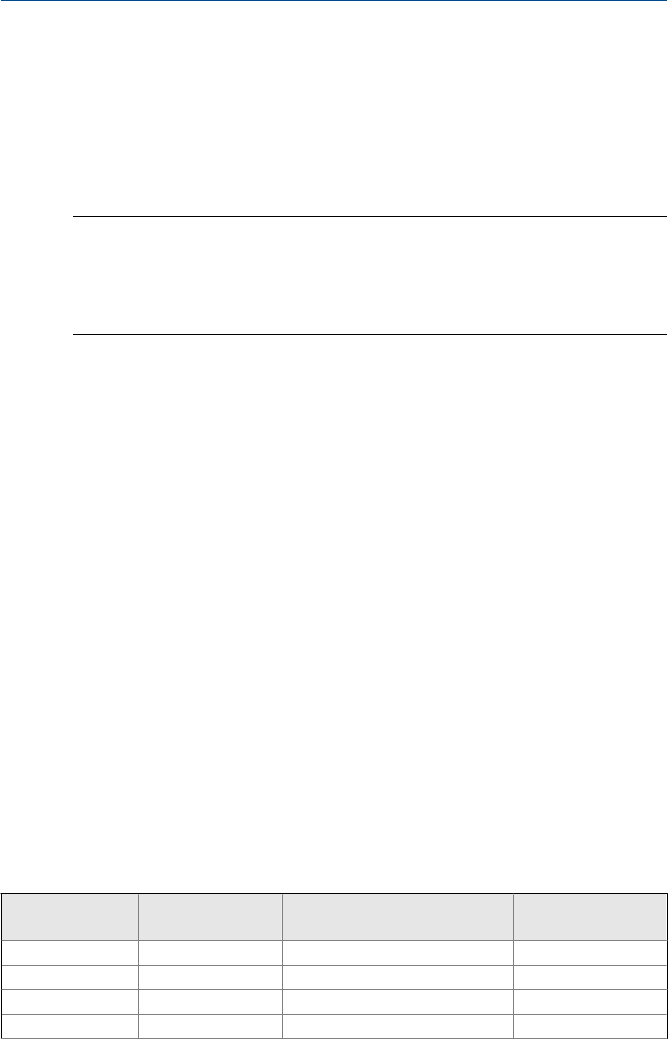
Localization considerations
You may license AMS Machinery Manager software in English or a localized
(translated) version. You must specify a language at the time you purchase
your software licenses. Only the language you license will be on your
software installation DVD. Follow these guidelines when preparing to install a
localized version of AMS Machinery Manager.
Note
You may need to change your computer name before installing AMS Machinery Manager. A valid
computer name can have numbers 0-9, uppercase and lowercase letters A-Z, and the hyphen (-).
Special characters (< > ; : " * + = \ | ? ,), accented characters, and other multibyte characters in a
computer name can cause problems and interfere with a successful installation of AMS Machinery
Manager software. Computer names cannot have only numbers, nor can they contain spaces.
Windows 7 Professional, Windows 7 Enterprise, Windows Server 2008,
and Windows Server 2012
Recommendations for Windows without Multilingual User Interface (MUI)
support, for example: Microsoft Windows 7 Professional, Windows 7
Enterprise, Windows Server 2008, and Windows Server 2012.
• Installing localized AMS Machinery Manager is supported on a Windows
system of the same language with default regional settings. For example,
install AMS Machinery Manager (German) on Windows (German).
• Installing localized AMS Machinery Manager on an English Windows
system is not recommended. If you install localized AMS Machinery
Manager on Windows (English), text may not display properly.
• When you upgrade AMS Machinery Manager, the language must match
the currently installed AMS Machinery Manager language. For example,
update AMS Machinery Manager v5.51 (German) to AMS Machinery
Manager v5.6 (German). To change the AMS Machinery Manager
language you need a full installation instead of an upgrade.
• Avoid changing Windows regional settings. Changes may cause
unexpected behavior in AMS Machinery Manager.
• Installing English AMS Machinery Manager on a non-English Windows
system is supported for Windows (Japanese) only.
AMS Machinery
Manager language
Windows language
edition Windows regional settings Supported
Localized version Native language Default (Native language) Yes (preferred)
English English Default Yes
Localized version English Default Not recommended
English Native language Default (Native language) Japanese only
Quick Start Guide November 2014
8 MHM-97498, Rev 2

















