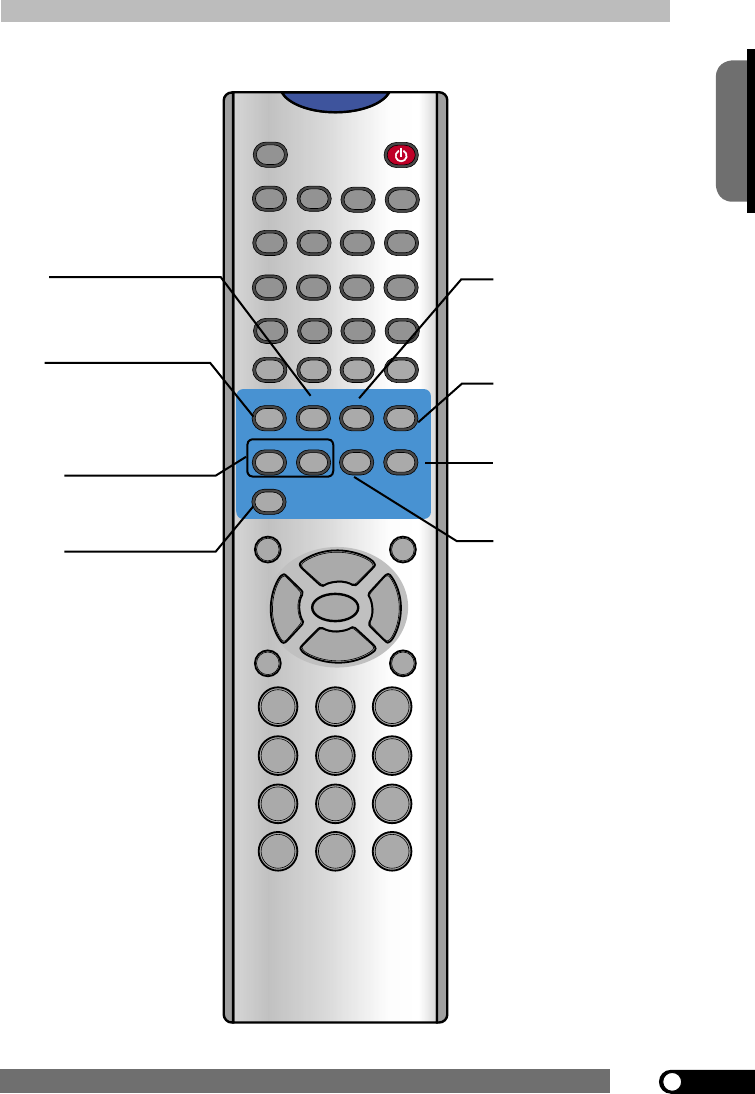
TV/CATV
TV
AT
SC
FOR ATSC DTV
VIDEO
COMP.
PC
-
+
1
2
3
4
5
6
7
8
9
00
0
MENU
AUTO
CH-
MUTE
PICTURE SWAP SOUND
WIDE PIP POP DIGEST
ZOOM WINDOW
DISP
V-CHIP
C.C.
MTS
SET UP EPG C.C.
FAV- FA
V+ FAV EDIT STILL
AUDIO
SLEEP
SKIP
POWER
CH+
VO
L-
VO
L+
ENTER
CH RTN
13
Chapter 2 Installing the LCD TV
ENGLISH
ATSC
Select the ATSC TV receiving the
signal inputs of your LCDTV.
ATSC DTV FUNCTION
SETUP
In ATSC TV mode, pressing SETUP
displays the menu on the screen.
EPG
In ATSC TV mode, pressing
EPG displays the EPG
(Electronic Program Guide) on
the screen.
C.C.
In ATSC TV mode, cycles
through the digital Closed
Caption.
FAV-/FAV+
Change the favorite channel up and
down.
AUIDO
In ATSC TV mode, allows to select
the audio language: English/French/
Spanish
FAV EDIT
Edit the favorite channel.
STILL
No function


















