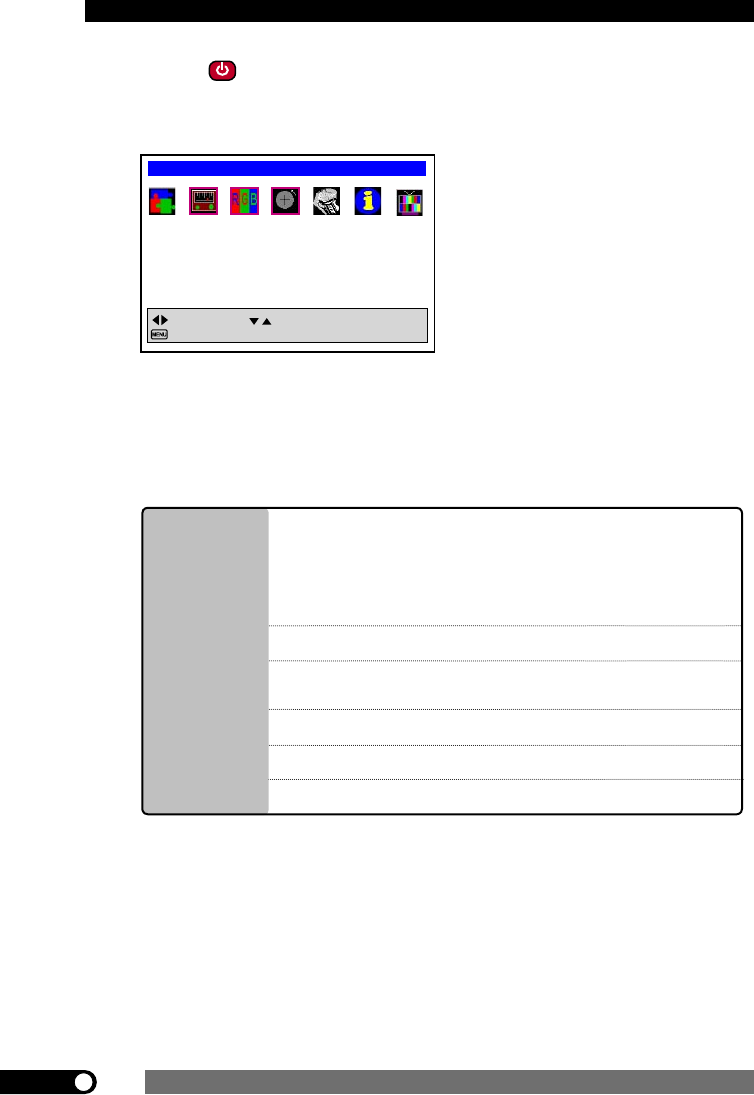
36
Chapter 3 Using the LCD TV
DISPLAY MODE: FULL
MAIN SOURCE: TV
SUB SOURCE: VGA
SWAP ►
MENU SELECT
H POSITION ►
V POSITION ►
MAIN MENU : DISPLAY
: EXIT
: SELECT MENU
: SELECT ITEM
ENTER: NEXT
Press the CH+- buttons to select the item to control, then press ENTER button to enter
into adjustment mode.
Press the VOL+- buttons to adjust the desired value.
DISPLAY MODE Select the screen mode:
FULL, PIP, POP, and DIGEST.
FULL: switches to single screen.
PIP: switches to picture outside picture screen
POP: switches to picture in picture screen
DIGEST: switches to multiple screen
MAIN SOURCE Selects the main source as TV/VIDEO 1/VIDEO 2/S-Video 1/S-Video 2
SUB SOURCE Selects the sub source as VGA, HDMI,and YPbPr1/YPbPr2, ATSC
mode.
SWAP Switches between the main screen and sub screen.
H POSITION Controls the horizontal position of the second screen.
V POSITION Controls the vertical position of the second screen.
Customizing the DISPLAY Settings
Press the button to turn the LCD TV on.
Press the MENU button to display the Main Menu.Press the VOL+- buttons to select
DISPALY.


















