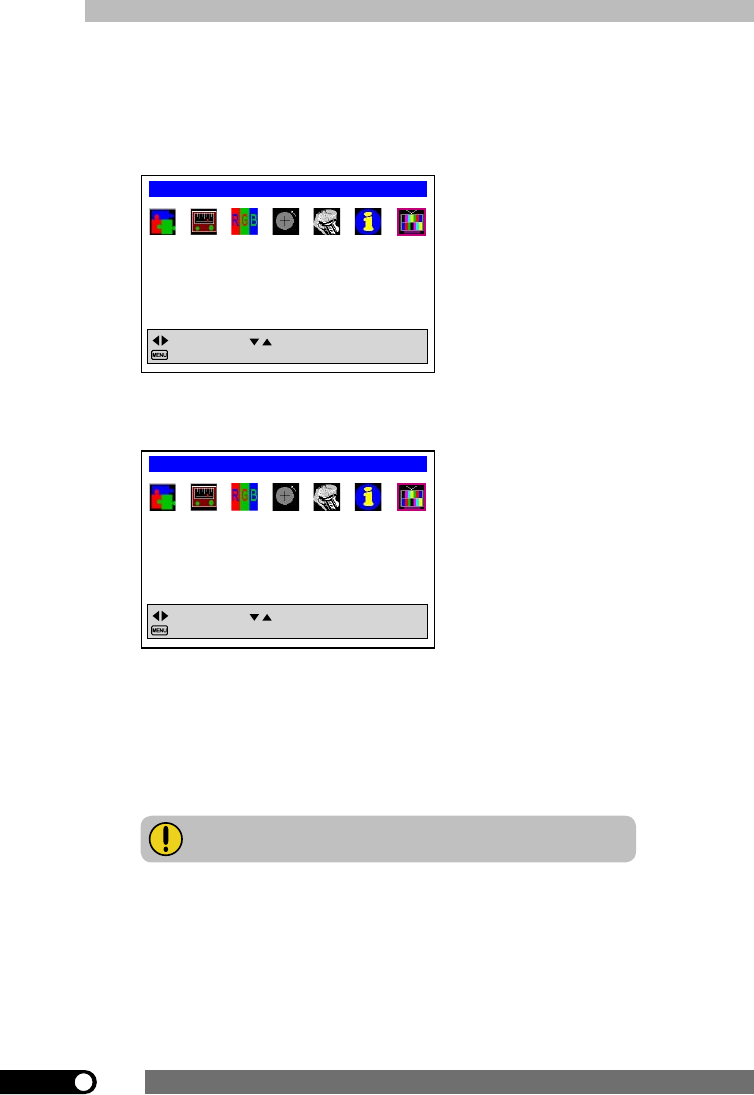
30
Chapter 3 Using the LCD TV
Press the MENU button on the remote control to display the Main menu, and use the
VOL+- buttons to select the TV SET, and press the ENTER button.
Press the CH+- buttons to select CHANNEL, then press the VOL+- to select the
channel you choose to hide.
Press the CH+- buttons to select STATUS, then Use the VOL+- buttons to select
the ERASE option.
Hiding the TV channels
Repeat steps 1~3 to hide other channels.
Hided channels can only be accessed with the 0-9 buttons.
To add the hided channels, please repeat steps 1-3 and use the VOL+- buttons
to select the ADD option.
STATION CATV
CHANNEL 46
EDIT FAVORITE ►
CH MODE NORMAL
STATUS ADD
MTS MONO
CH SCAN ►
MAIN MENU : TV SET
: EXIT
: SELECT MENU : SELECT ITEM
ENTER: NEXT
STATION CATV
CHANNEL 46
EDIT FAVORITE ►
CH MODE NORMAL
STATUS ADD
MTS MONO
CH SCAN ►
MAIN MENU : TV SET
: EXIT
: SELECT MENU : SELECT ITEM
ENTER: NEXT


















