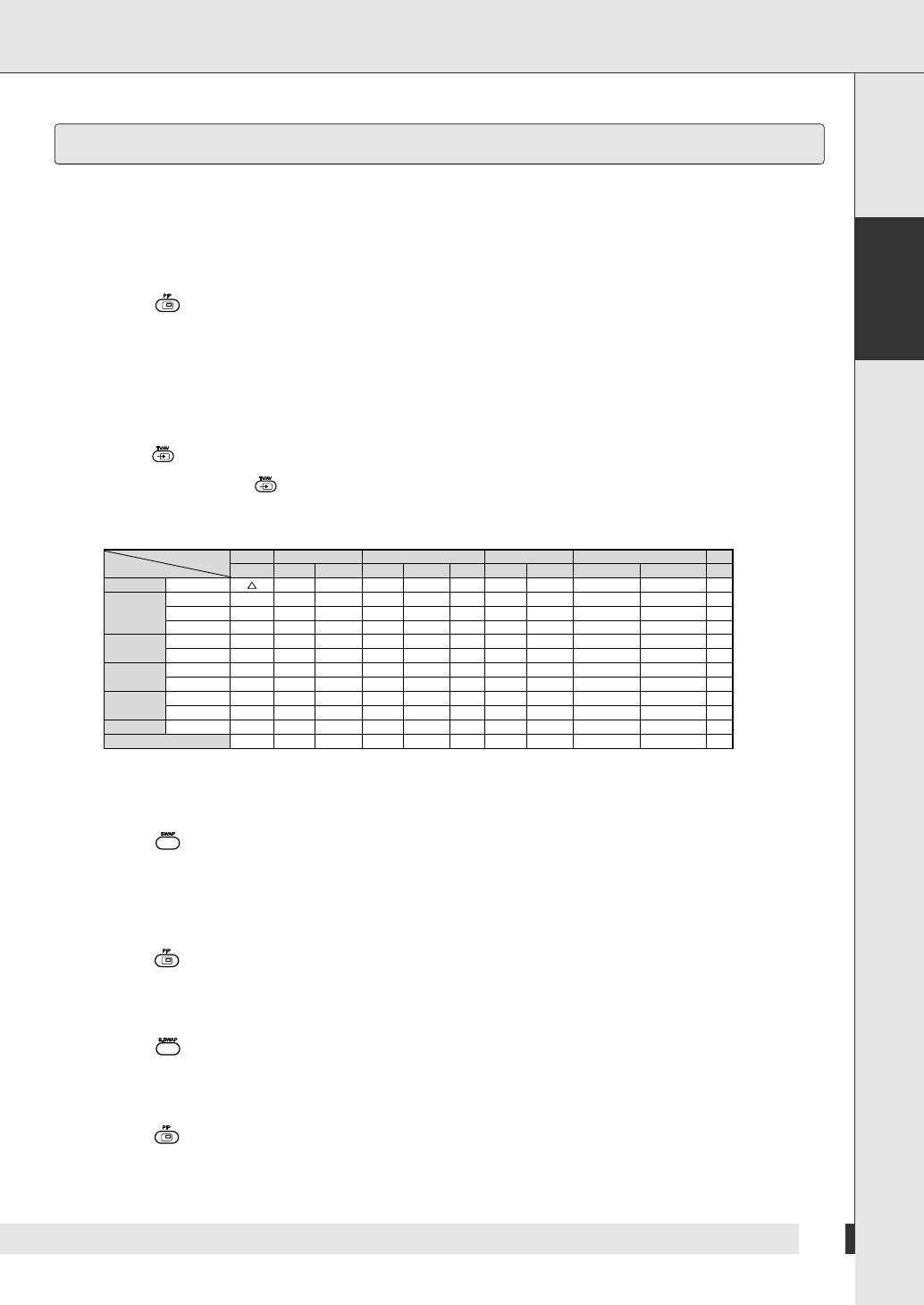
Watch Two Programs at the Same Time (PIP )
Use this function to display a second picture. This way you can watch two programs you are receiving by antenna
or by the other inputs at the same time. You can display on large and one small picture or two pictures of the same
size. You can adapt the size and the position of the small picture.
➣
Display Second Picture
1 Press .
➣
Select Signal Source for PIP
Use this function to select which signal to display on the sub screen, if you have connected several
sources.
1 Press .
Whenever you press , you can choose the external signal source excluding the chosen signal source
on the main picture.
➣
Toggle between Two Pictures
1 Press .
This function is only available if you have selected a signal source for the main screen and the sub screen.
➣
Switch Second Picture Off
1 Press several times.
➣
Toggle Sound between Main Screen and Sub Screen
1 Press .
➣
Display Two Pictures at the same Time
1 Press several times.
This function is only available if you have selected a signal source for the main screen and the sub screen.
English
37
Watching
PIP
PIP
Main
TUNER
TUNER SCART1 Input SCART2 Input AV2 Input Component Input
SUB VIDEO S-VIDEO VIDEO S-VIDEO VIDEO S-VIDEO Component1 Component2RGB
Main
SCART1
Input
SCART2
Input
AV2
Input
Component
Input
PC
HDMI
VIDEO
S-VIDEO
RGB
VIDEO
S-VIDEO
VIDEO
S-VIDEO
Component1
Component2
RGB
*1
O
O
O
O
O
O
O
O
O
O
O
O
X
X
X
O
O
O
O
O
O
O
O
O
X
X
X
O
O
O
O
O
O
O
O
O
O
O
O
X
X
O
O
O
O
O
O
O
O
O
O
X
X
O
O
O
O
O
O
O
O
O
O
X
X
O
O
O
O
O
O
O
O
O
O
O
O
X
O
O
O
O
O
O
O
O
O
O
O
O
X
O
O
O
O
O
O
O
O
O
O
O
O
X
O
O
O
O
O
O
O
O
O
O
O
O
X
O
O
O
O
O
O
O
O
O
O
O
O
X
O
( *1: 2 Tuner model only )
PC
RGB
1027_A50-095300_Eng 10/27/06 9:45 PM Page 37


















