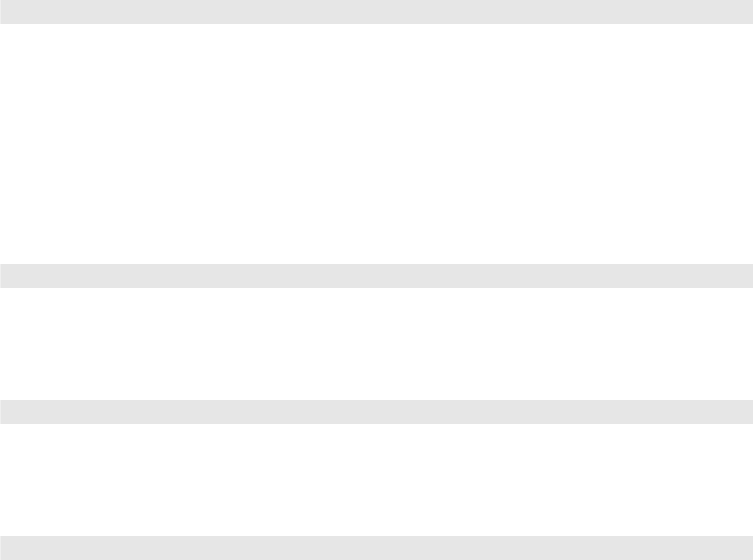
Making Detailed Adjustments 55
■ Sleep Mode
Turn off this setting if you don’t want the projector to enter sleep mode. (Sleep mode
shuts the projector off automatically when there is no video signal.)
Select
5min., 10min., or 30min. as the length of time before shutoff; decreasing the time
conserves power and extends the life of the lamp.
30min. is the default setting.
To turn the projector back on, press the Ppower button on the projector or the
On
button on the remote control.
■ Child Lock
Lets you lock the Ppower button on the projector’s control panel to make it more
difficult for a child to turn on the projector. See page 36 for more information.
■ Control Panel Lock
Lets you disable all the buttons on the projector’s control panel to prevent the image from
being accidentally changed once it is adjusted. See page 36 for more information.
■ High Altitude Mode
Adjusts the speed of the fan so it can properly cool the projector at higher altitudes. Turn
this setting on if you are using the projector at an altitude of 4921 feet (1500 meters) or
higher.
Note: The maximum operating altitude is 7500 feet (2286 meters).
Extended > Operation > Sleep Mode
Settings > Lock Setting > Child Lock
Settings > Lock Settings > Control Panel Lock
Extended > Operation > High Altitude Mode
pl3010_3010e_UG.book Page 55 Wednesday, September 7, 2011 6:28 PM


















