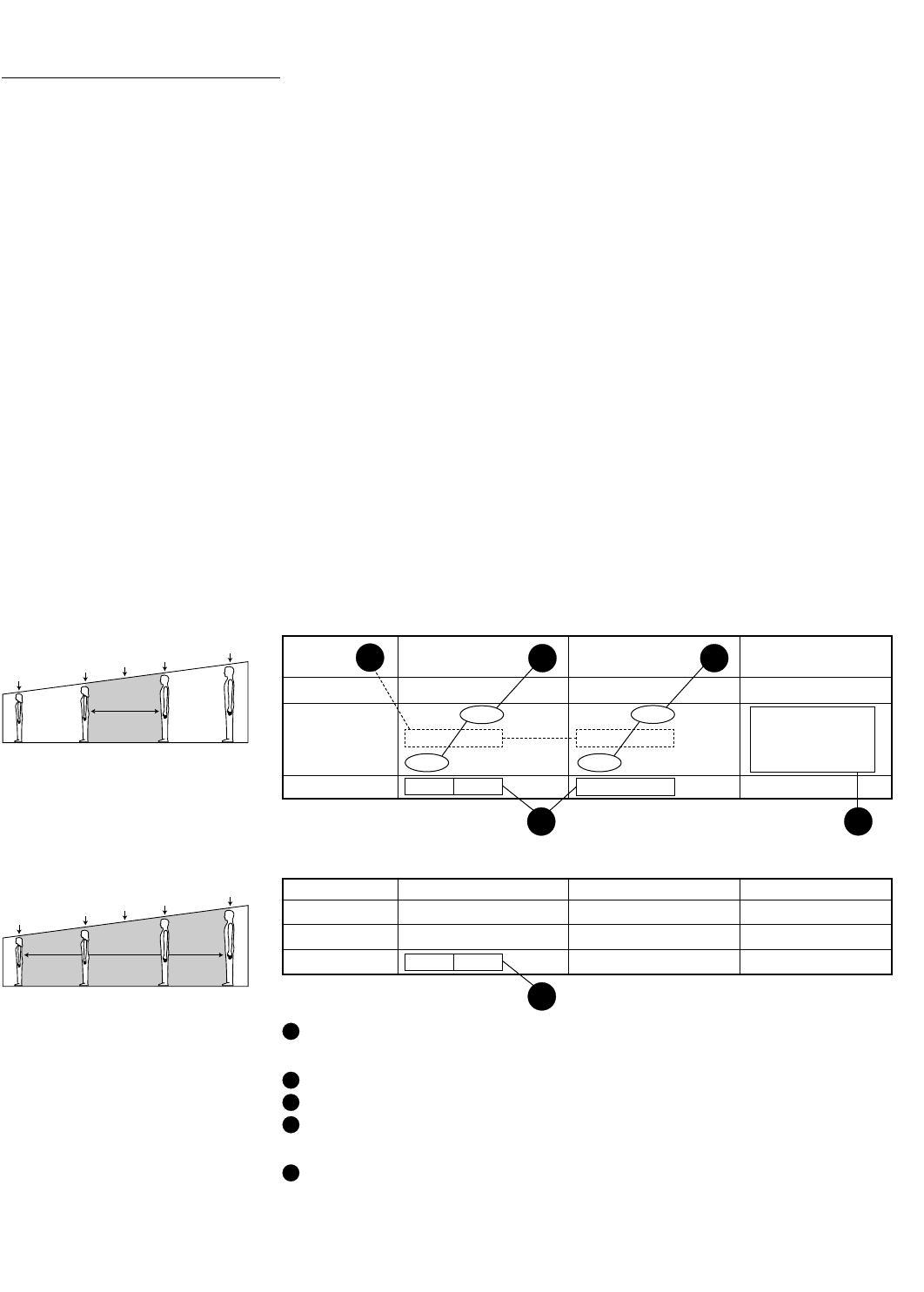
48 • ARMS Orderguide • rev. 05/30/03 870-03-005
Ergonomics Data & Mounting Heights
To obtain optimum performance from a workstation, consider the following topics during installation of
your Flat Panel ARMS:
• The adjustment range of the ARMS product.
• The use-mode of the ARMS product…
> Monitoring/viewing only?
> Data entry?
> User will be sitting?
> User will be standing?
> User will be sitting and standing at different times?
• Vertical mounting height of the ARMS product in respect to user(s)…
> Female or male only?
> Female and male both?
> Average height of users?
Using the Eye-Height / Elbow-Height Tables:
Use these tables to help determine mounting heights of ARMS products.
Follow these Ergonomic Ground Rules during installation of ARMS products:
• Screen Height:Top of screen should be level with, or slightly below, Eye Height of user.
• Keyboard Height: Center-line of keyboard should be level with Elbow Height of the operator with
forearms and wrists in a level position.
• Screen/Keyboard Height Variance: The distance from top of monitor screen to center-line of
keyboard reflects Eye-to-Elbow Measurement of the average female to male users.
Remember that the actual attachment-point height of ARMS products varies because:
• Dimensions of monitors vary.
• Configurations of ARMS products vary.
Eye-Height / Elbow-Height Tables
For average range of users – anthropometric
†
data expressed in inches
† Anthropometry:The study of human
body measurements. Data based on
studies of US population.
* Denotes the female who is at the 5%
mark of a scale ranging 0% to 100%.
** Denotes the male who is at the 95%
mark of a scale ranging 0% to 100%.
Look for numbers in tables that
correlate with numbers in illustrations
on the following pages.
50% of Population
Average
Person
Average
Female
5%
Female
Average
Male
95%
Male
95% of Population
Average
Person
Average
Female
5%
Female
Average
Male
95%
Male
Eye Height Elbow Height Eye-to-Elbow
Measurement
Stand Sit Var. Stand Sit Var. Stand Sit
Av. Female 59.4 44.0 15.4 38.8 23.0 15.8 20.6 21.0
Av. Person 61.7 46.1 15.6 40.4 24.9 15.5 21.3 21.2
Av. Male 64.4 48.5 15.9 42.5 27.0 15.5 21.9 21.5
Variance F/M 5.0 4.5 — 3.7 4.0 ——
1
4
4
2
5
Stand Sit Var. Stand Sit Var. Stand Sit
5% Female* 55.7 40.8 14.9 36.5 20.8 15.7 19.2 20.0
95% Male** 68.6 52.1 16.5 45.4 29.5 15.9 23.2 22.6
Variance F/M 12.9 11.3 — 8.9 8.7 ——
3
For 5% female to 95% male range of users
Fixed-height applications: Mount at height for average person.
Height-adjustable applications...
Sitting or standing for average range of users: ≥ 5" vertical adjustment range required.
Sitting or standing for 95% range of users: ≥ 12.9" vertical adjustment range required.
Sitting & standing for average range of users: ≥ 19.5" vertical adjustment range required.
Keyboard placement...
Keyboard to monitor relationship: The optimal distance is 21" in all applications.
1
2
3
4
5
Ergonomic Ground
Rules – English Units


















