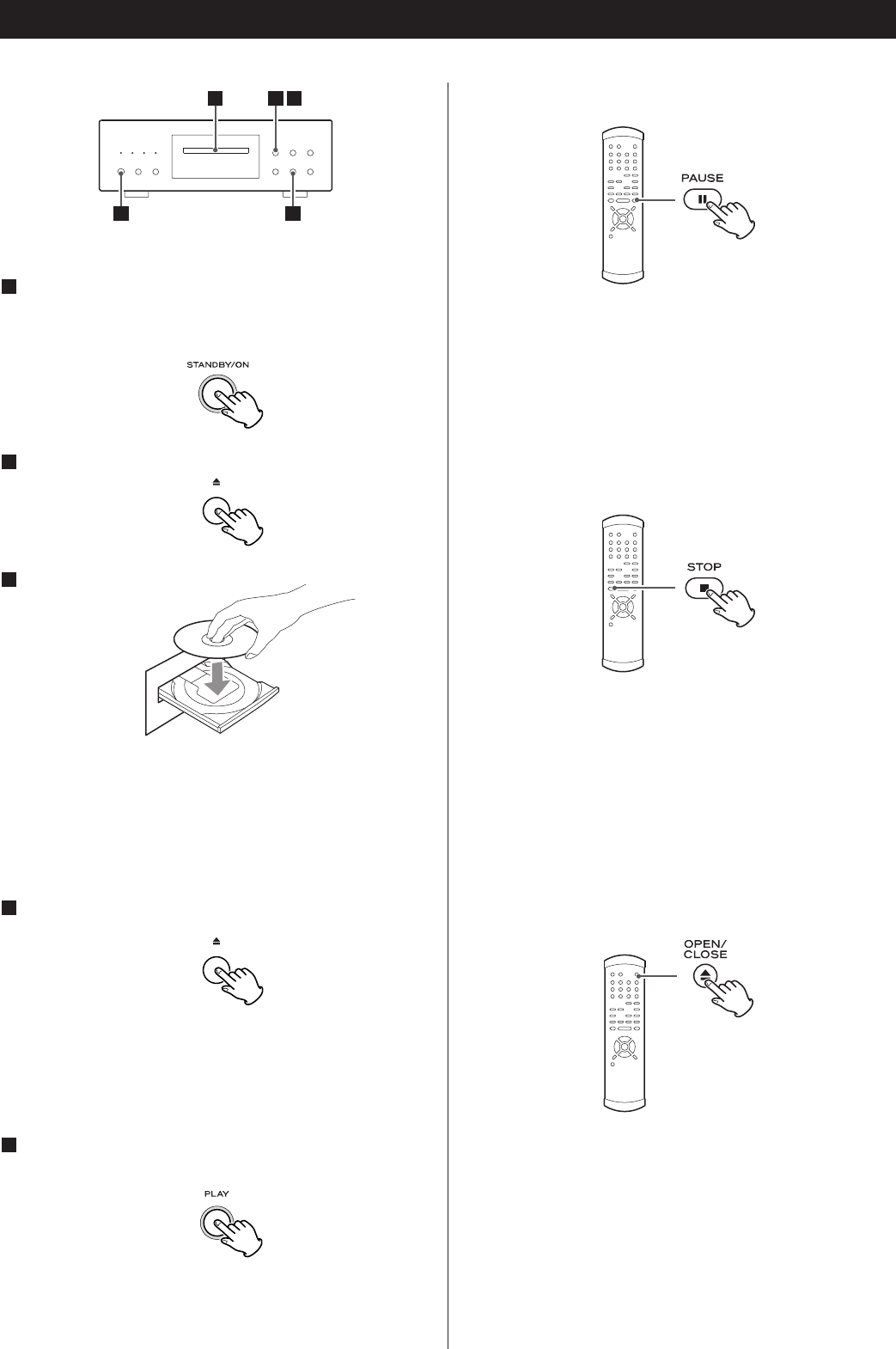
Pausing playback
Press the PAUSE button to pause audio playback.
Press PLAY or PAUSE to restart playback.
< Caution - do not leave player in the “pause” mode for
extended periods of time. Damage to the player may occur.
Stopping playback
During playback, press the STOP button to stop playback.
<
When the STOP button is pressed with a video DVD, playback
is stopped, and the display shows “RESUME”. Pressing PLAY
continues playback.
Pressing any of the following buttons cancels resume mode:
STOP in the stop mode, OPEN/CLOSE
Pressing OPEN/CLOSE opens the tray if it is closed, and closes
it if it is open. When the tray is opened during playback, it
may take a few seconds before the disc is “unloaded” and
the tray opens.
14
Playback
Press the OPEN/CLOSE button (L) to open the tray.
2
Insert the disc label side up.
<
In the case of double-sided discs, the side to be played should
be face down.
<
Make sure the disc is centered in the tray in order to avoid
any malfunction or jamming of the tray or damage to the
disc.
Press the OPEN/CLOSE button (L) again to close the
tray.
4
3
The tray will close. Take care that you don’t catch your fingers
in the tray.
The unit reads the disc (this may take a little time).
Some discs may automatically start playback.
Press the PLAY button to start playback if playback has
not started automatically.
5
As the SA-60 has no video output terminals, you cannot see
an on-screen menu of a DVD video disc.
Playback of some DVD video discs may be difficult depending
on DVD authoring.
Press the STANDBY/ON button to turn the unit on.
The ring surrounding the button is red in the standby mode. It
turns blue when the unit is turned on.
1
Opening and closing the tray
1 5
3 2 4


















