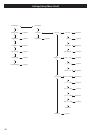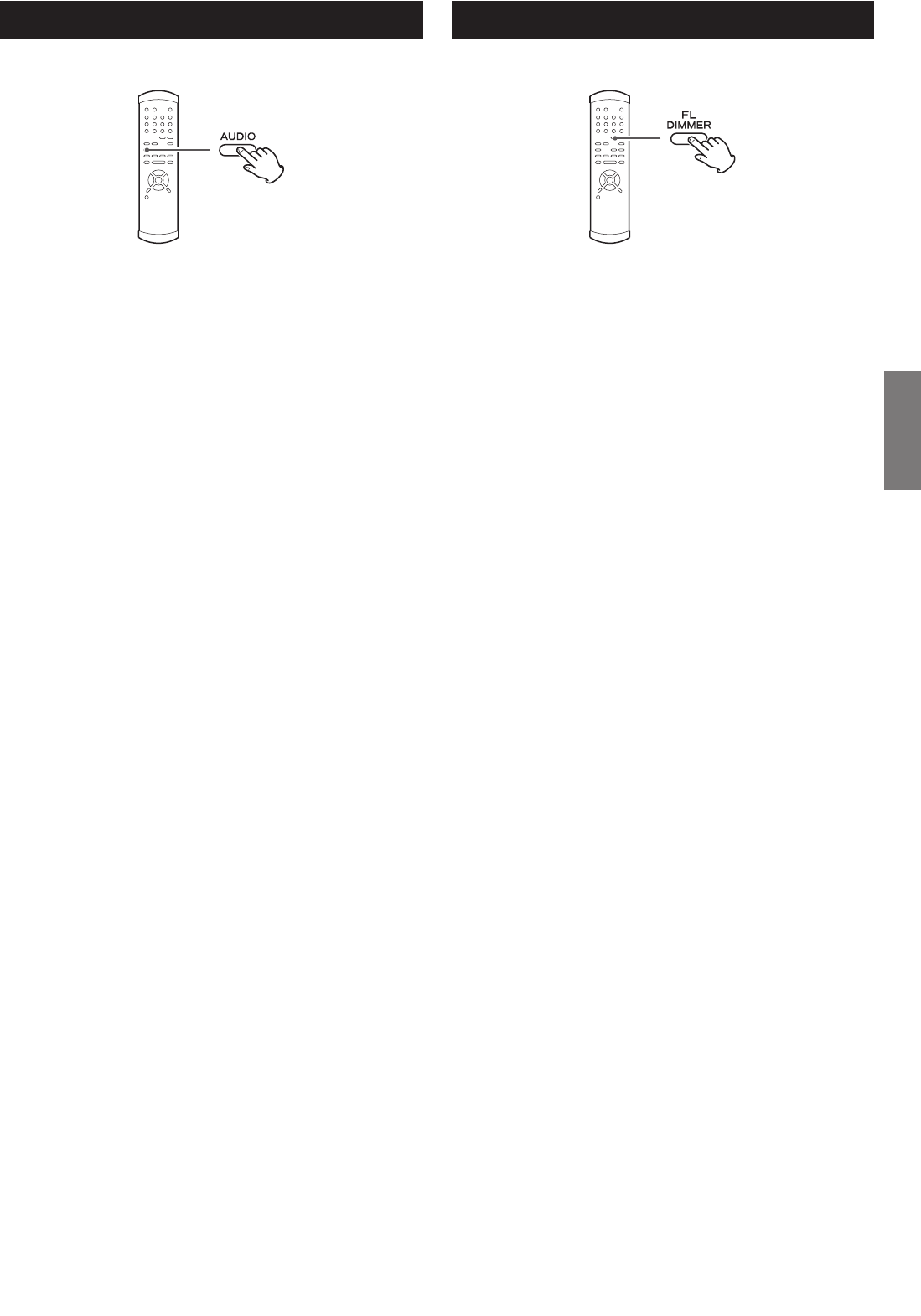
17
ENGLISH
Display dimming
The display on the main unit can be dimmed to suit the
environment in which you listen to music or watch video.
Use the FL DIMMER button to cycle between these
settings.
FL Dimmer3:
Full brightness
FL Dimmer2:
Medium brightness
FL Dimmer1:
Minimum brightness
OFF:
The display and indicators are off.
FL DIMauto (FL Dimmer Auto):
The display and indicators are off during playback. They turn
on with the minimum brightness in the stop mode.
<
Note that the OFF setting is not memorized when the power
is turned off. When the unit is switched off with the display
off, and then turned on again, the display is reset to the
minimum brightness (FL Dimmer1).
<
In OFF mode and FL DIMauto mode, when you press a button
such as PAUSE, the illuminations turn temporarily on.
Selecting audio
Many DVD discs include audio in different languages, as well
as stereo and multi-channel surround versions of the
soundtrack.
Pressing the AUDIO button changes between the
different audio tracks available.
< This function is not available for audio CDs or Super Audio
CDs.
< Playback might be momentarily interrupted when the audio is
changed.
< Some discs cannot have their audio changed in the way
described here, as well as some discs which only have one
audio stream.
<
Some DVD audio discs have two, or more, audio groups. In
this case, select the audio group using the GROUP button.